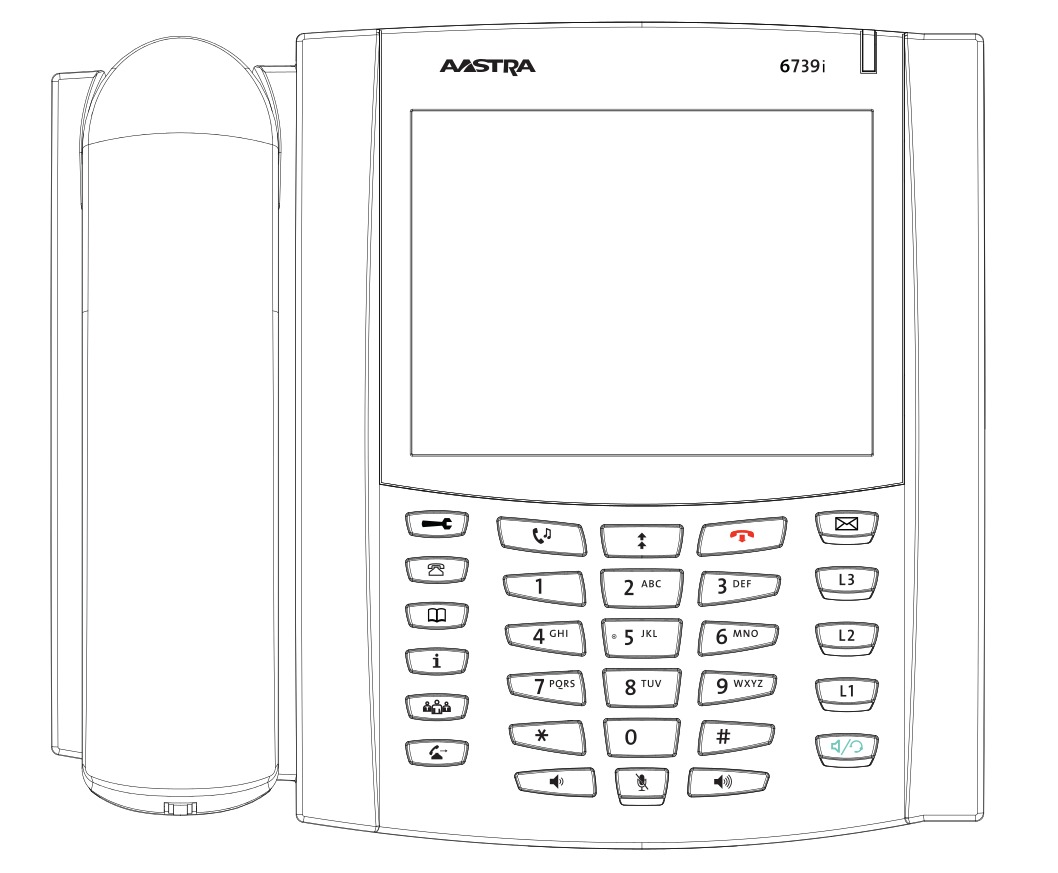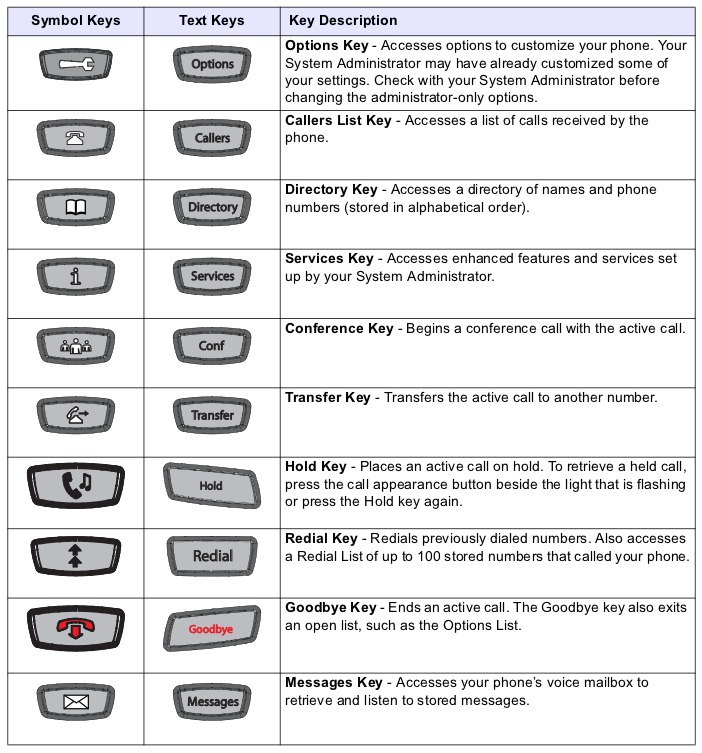Aastra 6739i
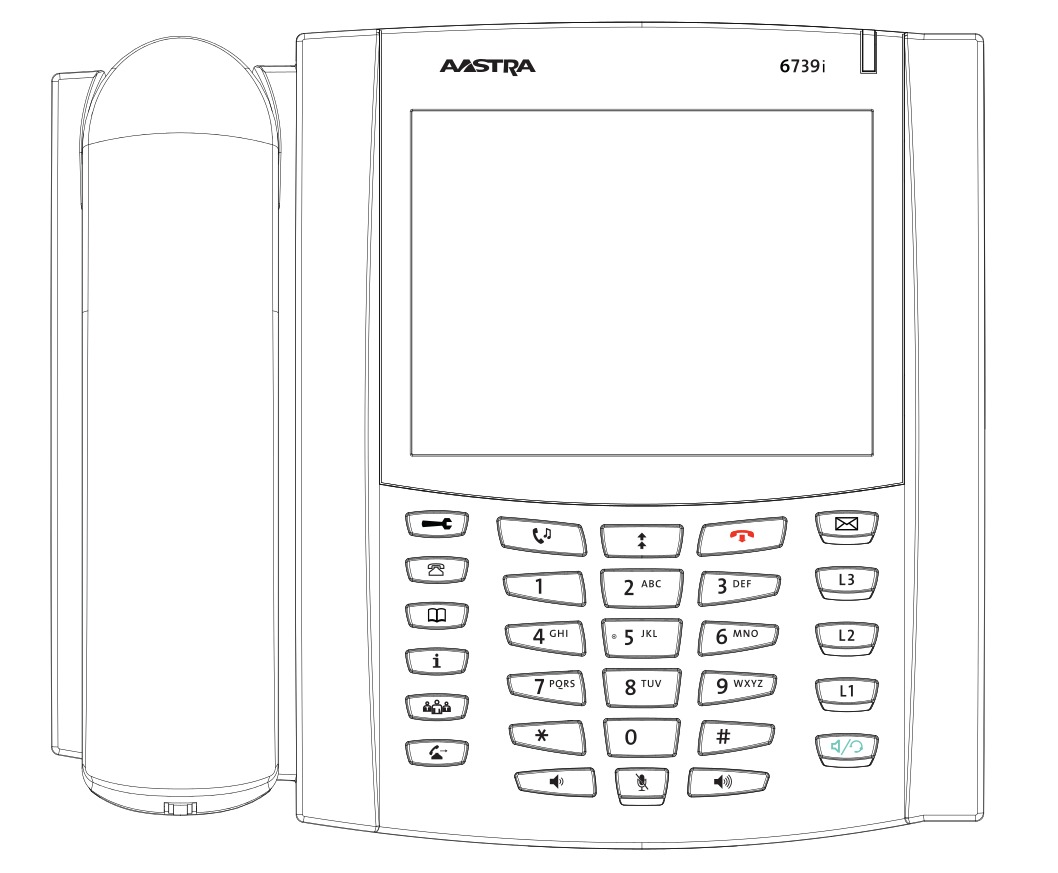
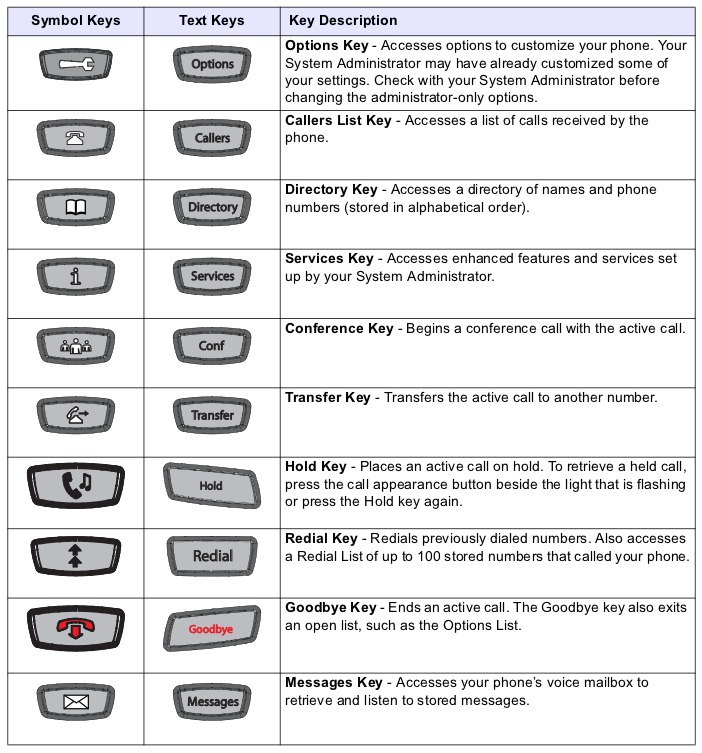

Softkeys have a different function depending on the phone's state. For example, the "Dial", "Transfer" and "Conference" softkey appears if a handset has been hooked off or during a conversation.

Some keys are programmable such as corporate directory access and speedials
Placing/Receiving a call
| If you'd like to... |
Then ... |
To terminate the call |
| Make a call with the handset |
Pick up the handset, compose the number and push on the "Dial" softkey. Or first compose the number and then pick up the handset |
Hangup the handset |
| Make a handsfree call |
Compose the number and press on the "Dial" key |
Push on the "Hangup" key |
| Redial a previous composed number |
Push on the "Redial" key or pick up the handset, choose the number to call an press on "Dial" softkey |
| Answer in handfree mode |
Push on the "Answer" softkey |
| Adjust the Speaker or the handset volume |
Push on the '+' or '-' volume control keys |
| Put a call on hold |
During a call, push on the "Hold" softkey |
| Resume a call placed on hold |
During a call, push on the "Hold" softkey |
| Select a call within the on hold calls |
Click on one of the line key |
Transfer and 3 ways Conference call
| If you'd like to... |
Then ... |
| Do an attended transfer |
During a call, push on the "Transfer" softkey (the current call is placed on hold), compose the number, push on the the "Dial" softkey, and if the third person accepts to receive the transferred call, click "Transfer" once more to confirm the transfer |
| Do a blind transfer |
During a call, push on the "Transfer" softkey, compose the number and push on the "Transfer" again to confirm the blind transfer |
| Invite a third person in the current conversation |
During a call, push on the "Conference" softkey (the current call is placed on hold), then, compose the number of the third person and push on the "Dial" softkey. If the third person accept the 3 ways Conference, then push on the "Conference" key to confirm |
Voicemail, Call history and Corporate Directory
| If you'd like to... |
Then ... |
| Know if you have new voicemail |
Look at the red light blinking at the top right side of the phone |
| Listen your voicemails and access to the voicemail menus |
Compose the number 8500 |
| See the missed calls |
Push on the "Callers" button and then select the callers list option. All the incoming calls are listed and icon show you if the call has been taken or not |
| See the received calls |
Push on the "Callers" button and then select the callers list option. All the incoming calls are listed and icon show you if the call has been taken or not. If your telephony system supports the connected line identification, the name and the number will be the ones associated to the last connected device. In particular, in case of call transfer, you will see the name and the number of the connected party after the call transfer. |
| See the placed calls |
Push the "Re-dial" button. All the dialled number will be listed. If your telephony system supports the connected line identification, the name associated to the first connected party will be shown. In particular in case of call transfer you will see the name and the bumber of the connected party before the call transfer |
| Find a colleague's phone number |
Click on the "Corporate Directory" programmable key. Click on this key. Enter the first name and click the "Enter" softkey. Enter the last name and click the "Enter" softkey. Browse the list with the "up" and "down" keys. Click the "Enter" softkey. |
CallPickUp
| If you'd like to... |
Then ... |
| Take the call from an other user of the same group |
Pick up the handset, compose " *8" |
Speeddials
| If you'd like to... |
Then ... |
| Create a speeddial |
Press any programmed tkey on the screen and then enter the information : the speeddial is now created. |
| Call a speeddial |
Press a previously programmed key on the screen you want to call : the call is automatically initiated. |
Factory reset

Navigate to: Option key > Advanced > (22222) > Enter > Reset > Erase local Cfg #

Navigate to: Option key > Advanced > (22222) > Enter > Reset > Factory default #