DHCP options
When a device such as a phone is connected to the network, it will get an IP address from the DHCP server. Via non-standard DHCP options, the device receives additional configuration options. This page is used to give you an overview of the most used DHCP options.Generic VoIP DHCP options
DHCP option 66 (tftp-server-name) is used to tell the phone (also ATA box) which server he has to contact to download his configuration file.- Value: The IP address of the SOP
- Type: String
Polycom specific DHCP options
Polycom phones use more configuration DHCP options. These options are not mandatory when not using Polycom phones, but we advise to set them anyway.DHCP Option 160
TFTP (optional)
By default, a Polycom phone uses the FTP protocol to download its configuration file. Escaux provisions phones by using the TFTP protocol. Without this DHCP option, you will have to change the setting manually on each phone the first time it boots.- Value: "tftp://SOP_IP" , where "SOP_IP" is the IP address of the SOP.
- Type: String
HTTP (recommended)
The Polycom Phone Support module v.3.1+ supports HTTP provisioning. The following option 160 are then to be used:- Value: "http://SOP_IP/polycom/provisioning" , where "SOP_IP" is the IP address of the SOP.
- Type: String
HTTPS (optional)
The Polycom Phone Support module v.4.5.0+ supports HTTPS provisioning. The following option 160 are then to be used:- Value: "https://SOP_IP/polycom/provisioning" , where "SOP_IP" is the IP address of the SOP.
- Type: String
Vlans
When you use Vlans , there are multiple options to set this information on the phone.Switch port in vlan-voice only
The easiest way is to configure the phone's switchport in vlan-voice mode only: the phone will be directly connected in the voice vlan and won't require additional configuration. The disadvantage is that you will not be able to connect your pc to the phone's built-in switch (the pc will also be in vlan-voice)Switch port in trunk mode
If you want to connect the pc to the phone's internal switch, you will have to configure the switch port in trunk mode. The default vlan should be the data-vlan. By doing this, the PC will be automatically start in the correct vlan. The phone will have to be put in its VLAN in another way. This can be done manually, by using CDP/LLDP or by using a DHCP option.Manually
If you decide to do set the vlan manually, you will have to specify the vlan id in each phone at first boot. This is strongly discouraged.Configuring the voice vlan using CDP or LLDP
If your switch supports CDP or LLDP, you could configure the phone to use the correct vlan with this protocol. You will need to define which vlan is the voice vlan on your switch. The switch will discover the type of device and will put it in the correct vlan. This is the preferred way, but keep in mind that, in case of problems, tracing & debugging is necessary on the switch (which can not be done by ESCAUX)Configuring the voice vlan using DHCP option 144
When booting the phone, enter the menu and verify the following settings. These are the factory defaults.- DHCP Client: Enabled
- DHCP Menu:
- Timeout: 3
- Boot Server: Custom+Opt. 66
- BootSrv Opt: 160
- BootSrv Type: String
- VLAN Disc: Fixed
- VLAN Disc Opt: 129
- Ethernet Menu:
- CDP: Enabled
- VLAN Id:
- VLAN Filtering: Disabled
- Must start with "VLAN-A=" (case-sensitive)
- Must contain at least one valid ID
- VLAN IDs range from 0 to 4095
- Each VLAN ID must be separated by a '+' character
- The string must be terminated by a ';'
- All characters after the ';' will be ignored
- There must be no white space before the ';'
- VLAN IDs may be decimal, hex, or octal
- For example:
- The following DVD strings will result in the phone using VLAN 10:
- VLAN-A=10;
- VLAN-A=0x0a;
- VLAN-A=012;
Cisco specific DHCP options (not needed for ATA)
When a Cisco device was previously connected to a Cisco CallManager, it requires a specific DHCP option 150 to find its configuration and convert to the appropriate firmware.- Value: The IP address of the SOP
- Type: IP
Mitel specific DHCP options
The following DHCP options are mandatory if Mitel phones are used: DHCP option 128 , the TFTP server address.- Value: The IP address of the SOP
- Type: IP
- Value: The IP address of the SOP
- Type: IP
- Value: "MITEL IP PHONE"
- Type: String
- Value: The VLAN id.
- Type: String
- Value: 6
- Type: String
LG specific DHCP options
LG phones don't require any specific DHCP options (except DHCP option 66). However, if DHCP option 150 is set, this value will have priority over the value given by DHCP option 66. We recommend not setting DHCP option 150 or making sure it contains the same value as DHCP option 66. Optionally, the phone can employ HTTP/HTTPS as the provisioning server protocol via DHCP option 160.Thomson specific DHCP options
Thomson phones don't require any specific DHCP options (except DHCP option 66). However, if DHCP option 150 is set, this value will have priority over the value given by DHCP option 66. We recommend not setting DHCP option 150 or making sure it contains the same value as DHCP option 66.Snom specific DHCP options
Snom phones support provisioning through TFTP as well as HTTP. After extensive testing, we've found the provisioning method through HTTP to be the most reliable for non-handset devices and thus HTTP will be the only provisioning protocol supported for these phones.TFTP
The provisioning method through TFTP is only used for SNOM Handset devices (M3, M9). It has the generic DHCP option 66 and Snom M9 resource version 1.5 as only requirements. For Snom M9 resource 1.3 & 1.4, DHCP option 67 is required: DHCP option 67 (bootfile-name):- Value: "snom/provisioning/{mac}.cfg" (you have to leave the string as it is, the phone will make the translation)
- Type: String
HTTP
Non-Handset SNOM device use HTTP as provisioning method. In addition to the generic DHCP option 66 , the SNOM phones require 1 specific DHCP option to support HTTP provisioning: DHCP option 67 (bootfile-name):- Value: "snom/provisioning/{mac}.cfg" (you have to leave the string as it is, the phone will make the translation)
- Type: String
option tftp-server-name "SOP_IP";
option bootfile-name "snom/provisioning/{mac}.cfg";
Gigaset specific DHCP options
Gigaset base-stations natively only supports HTTP provisioning using option 114, they do NOT support TFTP provisioning using option 66.However, an HTTP provisioning server can also be provided through option 66 but only if used in combination with option 15, as specified in the official documentation.
N510/N720
DHCP option 114:- Value: "http://SOP_IP" (where "SOP_IP" is the IP address of the SOP)
- Type: String
NX70
DHCP option 114:- Value: "http://SOP_IP/gigaset" (where "SOP_IP" is the IP address of the SOP)
- Type: String
Examples
Configuration for a ISC DHCP server 3.x.x
# The following DHCP options are non-standard and have to be defined before they can be used.
option cisco_server code 150 = ip-address;
option polycom_server code 160 = text;
option polycom_vlan code 144 = text;
subnet 172.16.32.0 netmask 255.255.224.000 {
range 172.16.34.21 172.16.35.100;
option routers 172.16.35.252;
option subnet-mask 255.255.224.000;
option domain-name "yourcompany.com";
option domain-name-servers 172.16.35.251, 172.16.35.252;
option tftp-server-name "172.16.35.230";
option netbios-name-servers 172.16.35.237;
default-lease-time 21600;
max-lease-time 43200;
option cisco_server 172.16.35.230;
option polycom_server "tftp://172.16.35.230";
option polycom_vlan "VLAN-A=10;";
}
Configuration for Microsoft Windows DHCP servers
Microsoft Windows 2003
On Microsoft Windows 2003 you will have to define new options. Browse to the DHCP configuration window, right-click your server and click "add predefined options":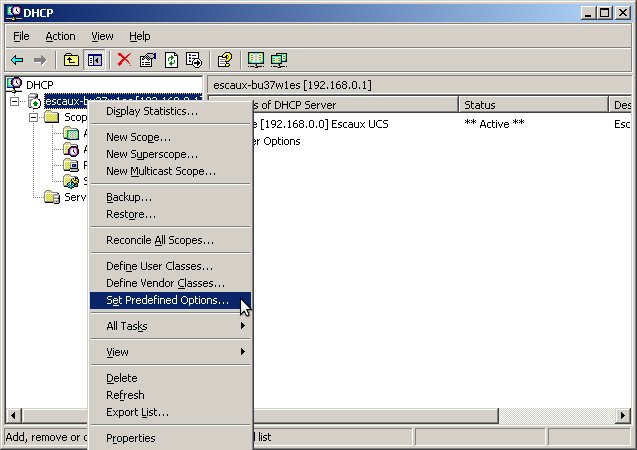 A new window will open. Click on add:
A new window will open. Click on add:
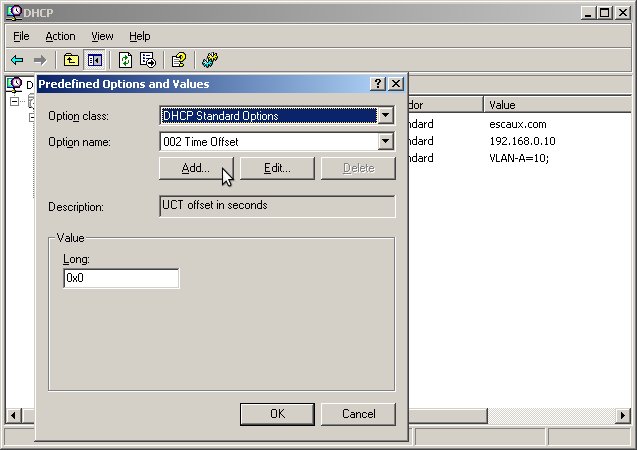 Now choose a name for the option and option type (string, ip address, byte, ...):
Now choose a name for the option and option type (string, ip address, byte, ...):
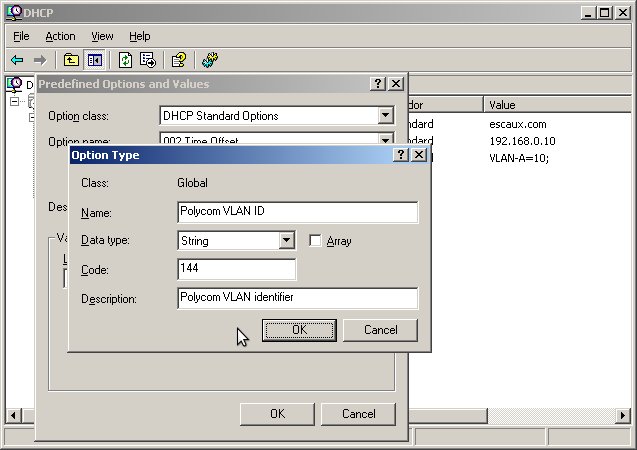 Repeat these steps to add all necessary options for your installation.
When you have defined the options, you can add them in your scope:
Repeat these steps to add all necessary options for your installation.
When you have defined the options, you can add them in your scope:
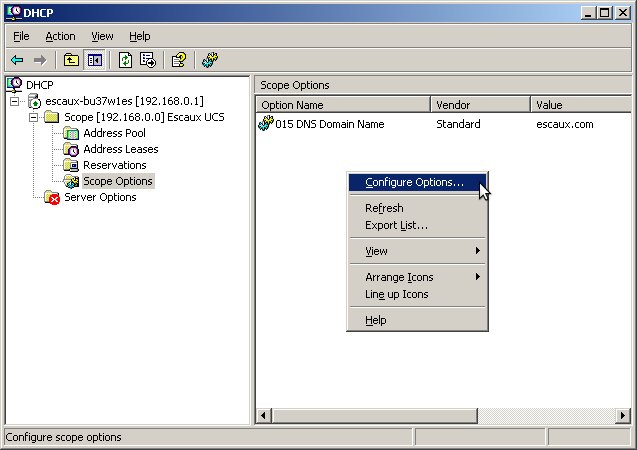 Option 66 was already predefined. Enter the ip address of the sop:
Option 66 was already predefined. Enter the ip address of the sop:
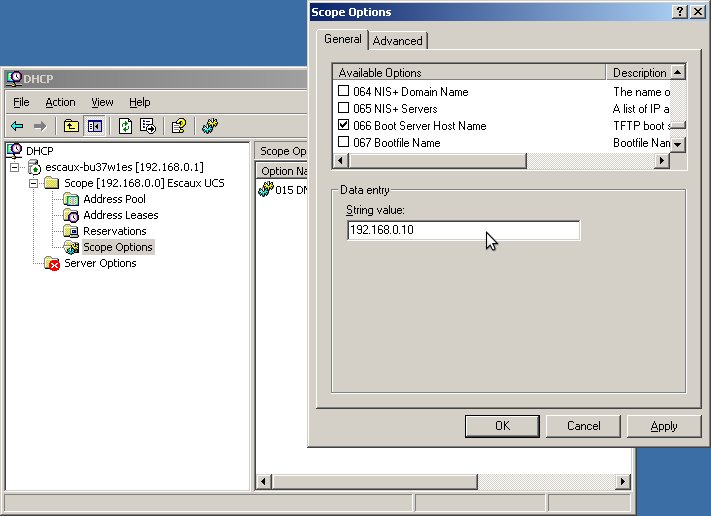 You will notice that your own defined options are now available to pick from. Configure all necessary options with their appropriate value:
You will notice that your own defined options are now available to pick from. Configure all necessary options with their appropriate value:
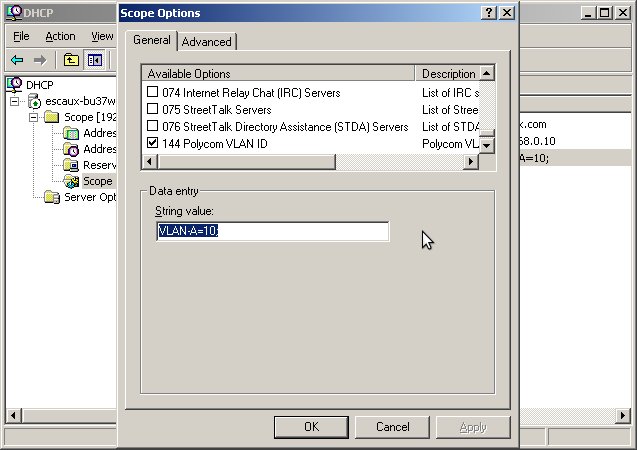 To be sure, you can deactivate and reactivate the scope to make sure changes are applied.
To be sure, you can deactivate and reactivate the scope to make sure changes are applied.
Copyright © Escaux SA
