Product Specification: Escaux Connect 2.5 for Fusion 3.3 - Phone Assistant
Table of content
Introduction
Escaux Connect 2.5 is a new Phone Assistant application, delivering a modern and user friendly Unified Communication experience on any desktop device (Windows, Linux & OS X) or mobile device (Android, Windows & iOS) connected to the Internet. This document describes the specific set of features directly available on top of Escaux Fusion 3.3, without Unified End Points.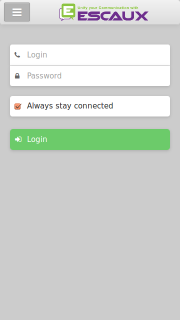 | 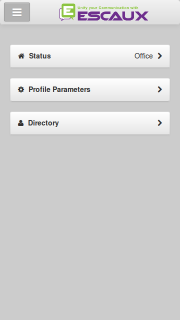 |
Benefits
Advanced Unified Commnunication from everywhere
Escaux Connect provides all the Unified Communication tools required to communicate the best manner, from every desktop/mobile device connected to the Internet or a private LAN:- Corporate Directory
- Call history
- Click-to-Dial through any physical fix phone supported by Escaux Fusion (including DECT phones).
Improved UC Selfcare
Escaux Connect provides an easy way for the end user to change his communication flow parameters and desk phone's speeddials, from everywhere and without intervention of the administrator.An application people enjoy to use
Escaux Connect provides an easy to use, modern and ergonomic interface.The application design is based on a robust architecture using industry standard concepts and protocols.
The interface is self-explanatory, allowing the user to take his first steps without the need for a significant investment in training and without reading a long user guide.
Integrated with Microsoft Lync 2013 and Skype for Business 2015 on Windows
Escaux Connect can be used as a voice plugin for Lync 2013 and 2015 desktop clients on Windows, enabling voice calls from Lync clients without using a Microsoft Voice CAL.Features
Unified Directory
By default, all the Contacts stored in Escaux Fusion database are available to the end-user. Optionally, the Escaux Fusion database can itself be synchronised with external directories (such as a CRM) through the "Fusion API integration" method. For more details on all possible options to integrate external contacts in Fusion, refer to Administrator Guide: External Contacts Integration. All directories are unified and queried simultaneously using a "type as you search" feature, based on any field of the contact (name, phone number, email address). The first 20 contacts matching the query are displayed, including following info for every contact:- First name,
- Last name,
- Click-to-dial button.
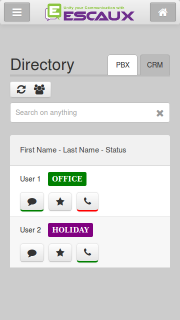 | 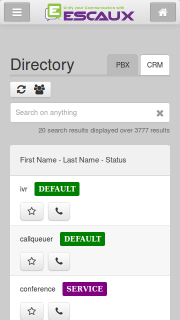 |
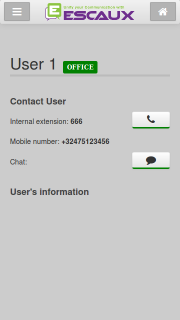 | 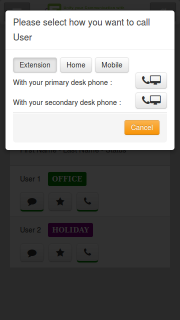 |
Call history
Placed calls, received calls, missed calls for the user's extension (primary or secondary device). Possibility to call back or redial a number in the call history. For internal calls it can always be chosen to call the extension, the home number or the mobile number.Click-to-Dial
Click-to-Dial through any physical fix phone supported by Escaux Fusion (including DECT phones).Selfcare interface
Intentional status
Users can inform colleagues of their availability by changing their intentional status to Holiday, Busy, Telework,... The communication flow will also be adapted according to the user's personal configuration.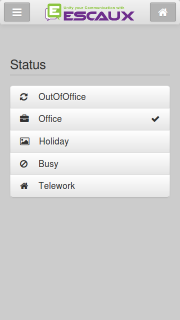
Communication flow parameters
Manage profile parameters with instant save & apply (Exception: Parameters that require an apply changes on the SMP)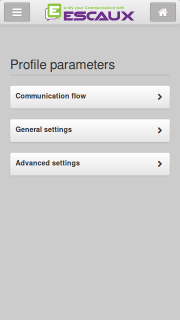 | 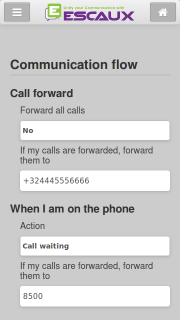 | 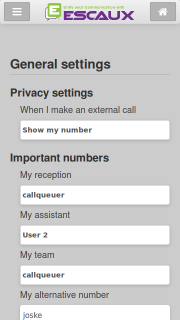 |
Management of speeddials on external fixed phone
This feature eanbles users to configure the speeddials of their Polycom destop phone.Other generic features
- Always stay connected: Automatic login with latest login/password, except after more than 7 days of inactivity
- 3 supported languages: English, French and Dutch, selected by the administrator for each user
Click-to-Dial plugin for Lync 2013 and Skype for Business 2015 Desktop client
- Additional feature available on Windows only: this plugin adds a new menu "Start a Voice call through Escaux" providing to Lync the same features as the Click-to-Dial button of Escaux Connect.
- It does not require a Microsoft Voice CAL.
- It is a small executable for Windows 7 or 8, 32 or 64 bits, installable from Escaux Connect server.
- Validated with Lync Server 2013 (on-premises) and Office 365 (2015) server.
Supported platforms & network
Web application available using an Internet address, no application to download from an App Store The same Application is used on mobile and Desktop thanks to a responsive layout Works on any desktop and mobile device with a modern browser and a simple Internet connection. Supported with these desktop web browsers on Windows, Linux & OS X :- Mozilla Firefox >= 24
- Apple Safari >= 6
- Google Chrome >= 29
- Microsoft Internet Explorer >= 10
- Microsoft Internet Explorer 9 without Presence and Instant Messaging features
- Apple Safari on iOS6
- Android browser > 4.4
- Any version of Google Chrome or Mozilla Firefox Mobile
- HTTPS protocol for application download and API requests
- Web Socket Secure protocol based on HTTPS for the Presence and Chat features
- HTTP Basic authentication for any server resource access
Limitations
Following features require Escaux Connect 2.6 with Unified End Point:- Personal directory
- Dynamic Presence information in Unified Directory
- Chat or Instant Messaging
- Video and screen sharing over WebRTC
- Intentional status updated in near real time, without having to refresh the screen (by F5 on Windows).
- Universal Click-to-Dial from any application on Windows (Word, Excel, Outlook, Lotus notes, Internet Explorer, ...)
- Softphone over WebRTC
- Improved "Forgot my password" feature
- Concurrent accesses from multiple devices
- Open discussions following the user when he logs in on another device
About Escaux UCS
Escaux has developed the Unified Communication Solution as a modular solution based on open standards. Escaux UCS offers companies an easy-to-use platform with high operational efficiency. This guarantees increased efficiency, both for the users as well as for the administrators. Because of the modularity, an Escaux UCS solution is typically cheaper than solutions based on an IP PBX, while retaining configuration-to-measure advantages over a Centrex solution. As a result, Escaux UCS offers very high value for money in a future-proof solution, while offering market beating performance. Its high configurability, even for international multi-site setups, means cost saving opportunities on any level in your company.About Escaux
Escaux was founded in 2002 and has a wide range of unique Unified Communication (UC) and Fixed Mobile Unification (FMU) building blocks in portfolio allowing Service Providers, Integrators and Mobile Operators to build Industrialized On-Premise, Hybrid-Cloud and Cloud based solutions suited to the needs of SOHO, SME and Corporate customers. The company has gained the trust of many corporate, stock quoted and public companies.
Escaux nv
Chaussée de Bruxelles, 408
1300 Wavre, Belgium
T: +32 2 686 09 00
F: +32 2 686 09 08
1300 Wavre, Belgium
T: +32 2 686 09 00
F: +32 2 686 09 08
Copyright © Escaux SA
