Administrator Guide: Algo 8180
Reboot procedure
You can reboot the device with the Phone Status page of the SMP. When the reboot starts you must wait a while before the LED light switches on. While the LED light is on the initialization is running, when it's done the LED light turns off and you will hear a buzz tone.How to recover IP address
To get IP address you can go to Phone Status page on the SMP. By default IP configuration of the device is set as dynamic. If DHCP process failed default IP address is 192.168.1.111Factory reset
Faulty Network Port
When the device is not working correctly please check the network port on the back of the Algo. A good way to unplug the Ethernet Cable is by using a flat screwdriver, that way you will not break the network port.Connecting the Algo 1186 - External Devices
The Algo 8180 provides several different outputs in order to enhance notification and alert capabilities by connecting external peripherals.One of those is the Algo 1186 horn speaker that should be connected to the "External Speaker" slot, negative & positive cables being switchable:
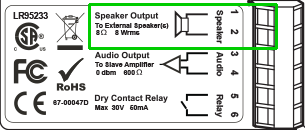
Copyright © Escaux SA
