Product Specification: net.Supervisor
Introduction
This document describes the benefits, features and limitations of the net.Supervisor application.Benefits
net.Supervisor is a desktop application that gives call center supervisors and managers a real time view on the phone calls being queued on the SOP (PBX) as well as the agents status. net.Supervisor also exposes additional information computed on-the-fly (like average waiting time for the last 2 hours) that can help to (re)assign human resources or to reveal potential issues in the phone call processes. Non-realtime queue reporting can be achieved through Advanced Reporting.Working principles
Every call and agent action is logged on the SOP. We will call them "events". net.Supervisor uses those "raw" events to display relevant information for the management in a graphical interface . Events are pushed to the net.Supervisor desktop application from the Application Management Server. Those events are then processed by the net.Supervisor and visualized according to the user's preferences.Features
net.Supervisor main window
Data computation and display
net.Supervisor is based on the concepts of accumulators and collectors. Accumulators define sets of event data. Collectors describe which calculation is done on this data. Each accumulator can be combined with any collector so that the user can build a custom net.Supervisor grid. See below which questions can be answered using relevant combinations.| Accumulator/Collector | Counter | Maximum | Minimum | Last value | Average |
| Timed out | How many calls timed out? | n/a | n/a | n/a | n/a |
|---|---|---|---|---|---|
| Treated calls | How many calls treated by the agents? | n/a | n/a | n/a | n/a |
| Total calls | How many calls reached the call center? | n/a | n/a | n/a | n/a |
| Agents logged in | n/a | Maximum amount of agents logged in? | Minimum amount of agents logged in? | How many agents currently logged in? | How many agents are usually logged in? |
| Agents paused | n/a | Maximum amount of agents in paused state? | Minimum amount of agents in paused state? | How many agents are currently in pause? | How many agents are usually in pause? |
| Agents free | n/a | Maximum amount of agents in free state? | Minimum amount of agents in free state? | How many agents are currently free (no call)? | How many agents are usually free (no call)? |
| Agents busy | n/a | Maximum amount of agents in busy state? | Minimum amount of agents in busy state? | How many agents are busy (on the line)? | How many agents are usually busy (on the line)? |
| Calls waiting | n/a | n/a | n/a | How many calls currently waiting? | How many calls waiting on average? |
| Talking time | n/a | Maximum peak in talking time? | Minimum peak in talking time? | n/a | Talking time average? |
| Waiting time | n/a | Maximum peak in waiting time? | Minimum peak in waiting time? | n/a | Average waiting time before answer? |
| Abandon time | How many abandoned calls? | Maximum peak in abandon time? | Minimum peak in abandon time? | n/a | Average time for abandon? |
History to consider
For each net.Supervisor cell, a "history to consider" can be configured. In practice it is a "sliding window" containing the defined event history and all the calculations (average, min, max,...) are done for that window. This allows a call center supervisor to consider not only the data since net.Supervisor started, but from a time in the past. Example: A cell can be configured to show the maximum waiting time for the last 2 hours or the average talking time for the last 2 days.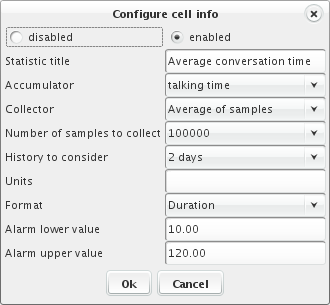
Configuring a cell
Alarms
An alarm can be triggered if a value is above or below the configured limits. That will result in a very distinguishable cell with a red background (see first screen shot).Agents' status
The status of the agents is located in the second tab. We can see the name, extension and phone identification of every registered agent as well as their status in the queue (for example free, busy, ringing or unavailable)Agents overview
Limitations
- In order to monitor several queues at the same time, several instances (windows) of net.Supervisor have to be opened.
- If the connection between the net.Supervisor and the SOP is lost, data for calls during that time will not be available (without a restart of the application).
Dimensioning
The performance of net.Supervisor depends on 3 factors : the amount of calls, the amount of net.Supervisor windows opened at the same time and the SOP model. Here is an indication. If we consider that 1 call is entering the queue every second and there is no other application running :- The DL120 G7 can handle up to 2 net.Supervisor instances (windows) at the same time
- The DL360 G7 can handle up to 10 net.Supervisor instances at the same time
Requirements
- net.Supervisor module
- The application needs a permanent connection to the SOP
About Escaux UCS
Escaux has developed the Unified Communication Solution as a modular solution based on open standards. Escaux UCS offers companies an easy-to-use platform with high operational efficiency. This guarantees increased efficiency, both for the users as well as for the administrators. Because of the modularity, an Escaux UCS solution is typically cheaper than solutions based on an IP PBX, while retaining configuration-to-measure advantages over a Centrex solution. As a result, Escaux UCS offers very high value for money in a future-proof solution, while offering market beating performance. Its high configurability, even for international multi-site setups, means cost saving opportunities on any level in your company.About Escaux
Escaux was founded in 2002 and has a wide range of unique Unified Communication (UC) and Fixed Mobile Unification (FMU) building blocks in portfolio allowing Service Providers, Integrators and Mobile Operators to build Industrialized On-Premise, Hybrid-Cloud and Cloud based solutions suited to the needs of SOHO, SME and Corporate customers. The company has gained the trust of many corporate, stock quoted and public companies.
Escaux nv
Chaussée de Bruxelles, 408
1300 Wavre, Belgium
T: +32 2 686 09 00
F: +32 2 686 09 08
1300 Wavre, Belgium
T: +32 2 686 09 00
F: +32 2 686 09 08
Copyright © Escaux SA
