Call Recording Support
Description
The goal of this module is to archive and provide access to recorded calls. The module adds the 'Configuration' - 'Recording Archive' menu in the SOP Shell. Upon installation, by default:- Web access to the archive is allowed through the File manager interface.
- Recorded calls are kept in these archives during 25 days.
Release notes
Version 1.2.4 - General deployment
- Bugfix: Automatic archiving not working
- Bugfix: Empty archive file shouldn't be created (M0002537)
- Bugfix: Parameters in SOP Shell are now saved and show up when restarting the shell. (M0003862)
- Bugfix: Added missing /data/recordedcalls folder
- Bugfix: Parameters in SOP Shell are now saved and show up when restarting the shell (M0003862)
- Bugfix: Fixed path mess
- Bugfix: Limit the size of archives to 2 Gb to be able to display them in apache (2904)
- Bugfix: fixed symlink error on new SOPs
- Bugfix: On large sets of recorded data, certain recordings were lost during the archiving process
Module configuration interface
create_resource_form: .:/usr/share/escaux/glue/lib:/usr/share/escaux/glue/bin/gen_wiki_documentation/src/lib:/usr/share/escaux/glue/bin/gen_wiki_documentation/src/lib/
Configuration
Allowing or denying access
For security reasons, access to the recorded calls and the recorded call archives can be revoked.- To allow access:
 Navigate to: SOP Shell > Configuration > Recording Archive > Allow web access
Navigate to: SOP Shell > Configuration > Recording Archive > Allow web access - To deny access:
 Navigate to: SOP Shell > Configuration > Recording Archive > Deny web access
Navigate to: SOP Shell > Configuration > Recording Archive > Deny web access
Retention and archiving frequency
The configuration section allows you to specify when all recorded calls will be archived. At the specified time, all the recorded calls of the day are bundled in a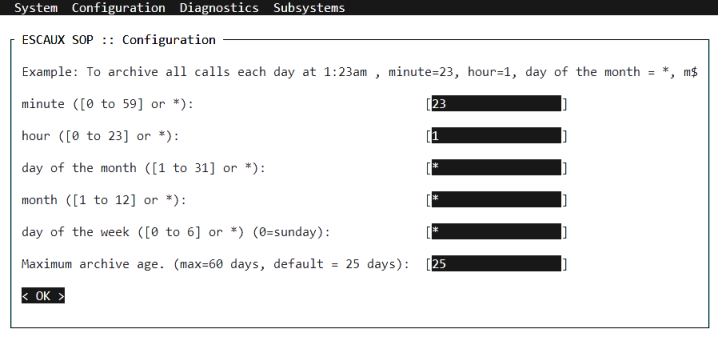
Archives larger than 2 GB
Archives larger than 2 GB are split in multiple files. They can be recognized by an extension ending in three digits. Example:- file.tar.001
- file.tar.002
- file.tar.003
- Microsoft Windows:
- Start cmd.exe and give the following command:
copy /b "file.tar.001"+"file.tar.002"+... file.tar - Or, use a compression application such as 7zip to reassemble the files.
- Start cmd.exe and give the following command:
- Linux
- Start a terminal and give the following command:
cat file.tar.001 file.tar.002 > file.tar
- Start a terminal and give the following command:
Exporting call recording archives to a third party system
The storage capacity of a SOP is limited. Depending on the volume of calls to be recorded, days, weeks or even months of calls can be stored. In some cases, this is not enough:- Multiple weeks or months of calls need to be stored and a lot of calls happen simultaneously
- Integration with a system offering advanced search functionality is required
- Automatic speech-to-text transcripts have to be generated
- ...
Example scenario: Server with NAS
In this scenario, we are dealing with 4 elements:- The SOP
- A customer provided synchronization application that uses the WebDAV interface to fetch the call recording archives.
- A customer provided server which will run the synchronization application on a nightly basis
- A customer provided NAS with a large storage capacity
- Once every night, the synchronization application will login to the WebDAV interface
- The synchronization application will check which files are located on the SOP, which aren't yet located on the NAS
- If there are none, the synchronization application will stop
- If there are, it will transfer the files using WebDAV from the SOP to the NAS
Copyright © Escaux SA


