Dialogic Card Support
Description
Dialogic Card Support for BRI and PRI cards.Release notes
Version 1.1.0 - General deployment
- Feature: BRI plugin for the SopShell application improved
- Dependency:
- Shell >= 1.9
- Initial release
Module configuration interface
create_resource_form: .:/usr/share/escaux/glue/lib:/usr/share/escaux/glue/bin/gen_wiki_documentation/src/lib:/usr/share/escaux/glue/bin/gen_wiki_documentation/src/lib/
Introduction
The goal of this module is to manage dialogic diva server card through a sop shell plug in. The new plug in menu 'Dialogic Diva Server' is located under the 'Configuration - Interface cards' menu and has 2 sub-menus:- Configuration: Launch the Dialogic Diva Server configuration wizard
- Dialogic Card Stop and Restart: Stop telephony, restart Dialogic Diva Server cards and restart telephony
Dialogic Card Configuration
In order to connect the card to the ISDN network, the following common parameters should be used: (the recommended value is the one marked with (X))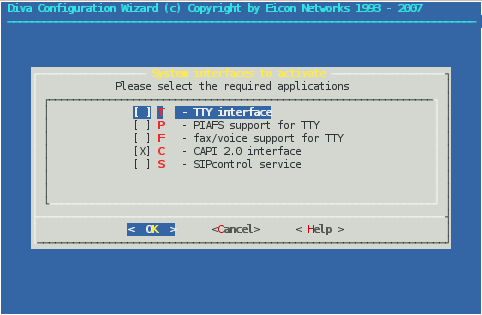
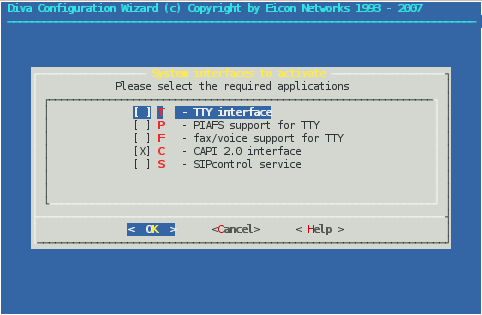
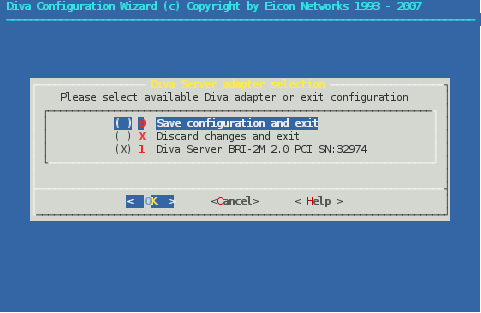
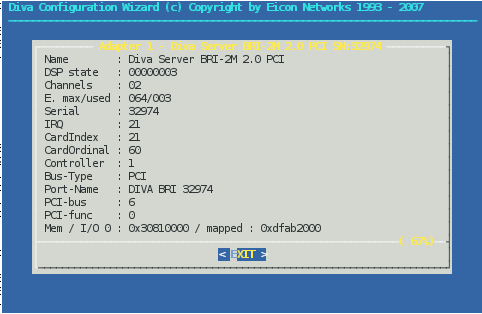
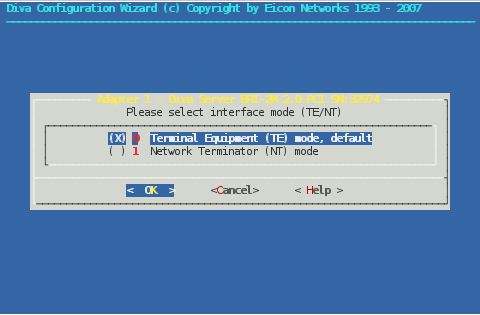
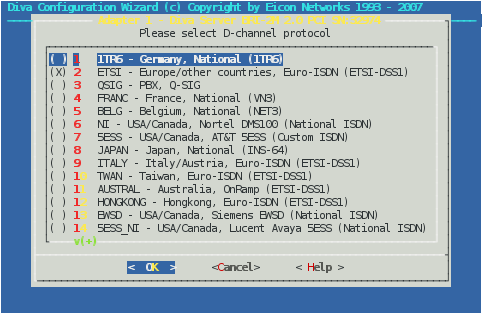
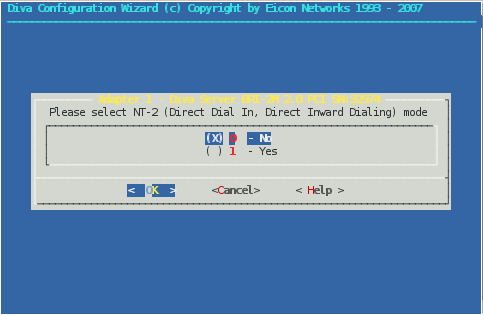
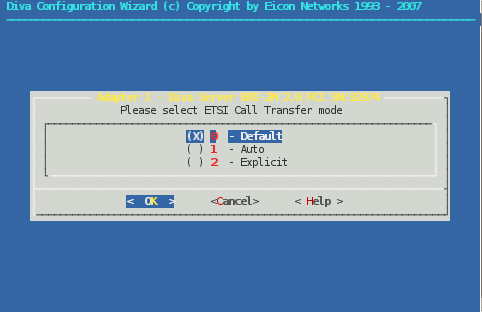
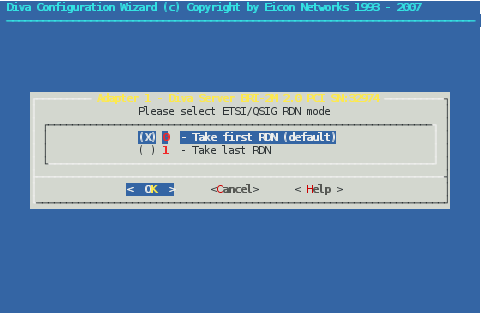
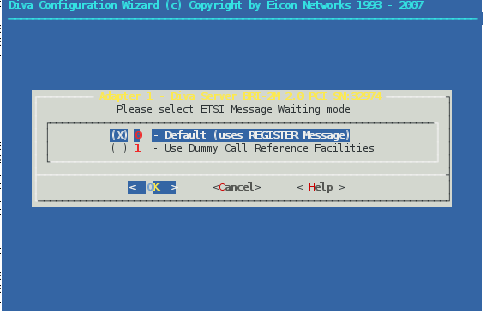
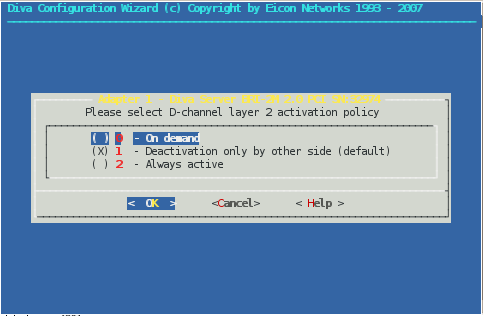
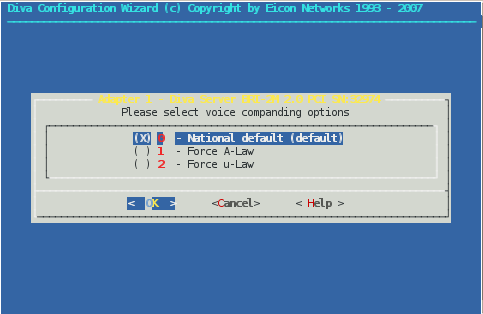
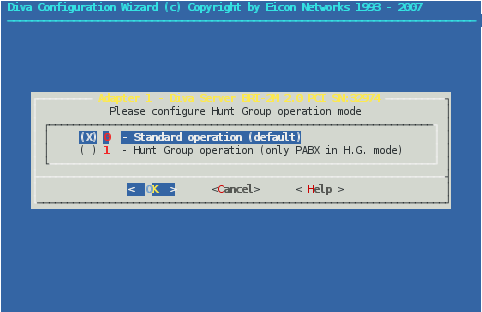
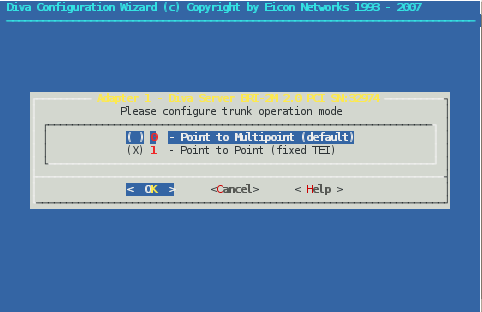
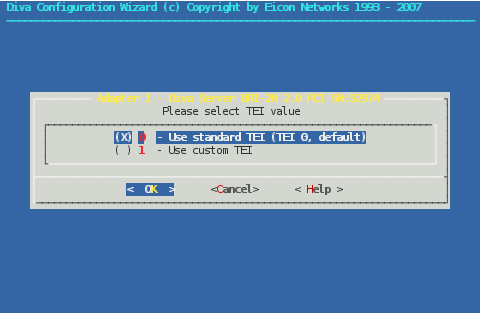
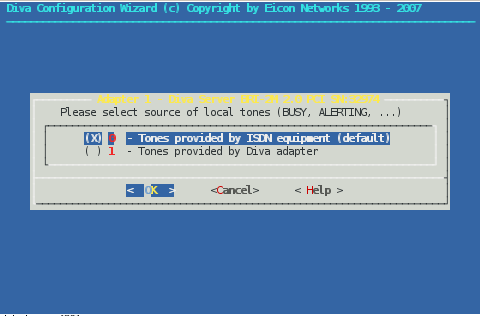
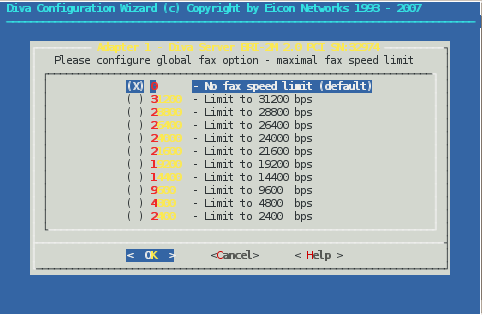
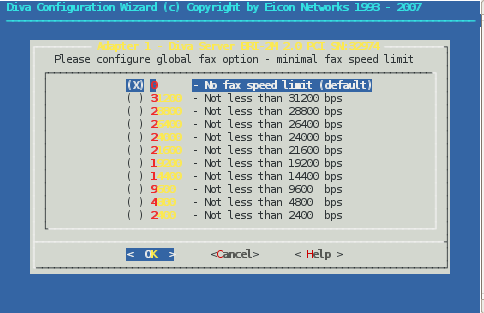
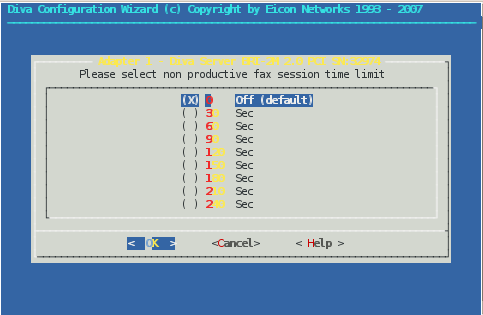
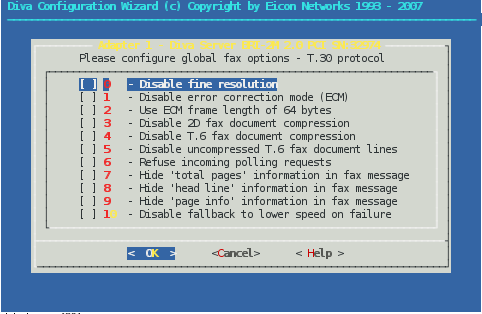

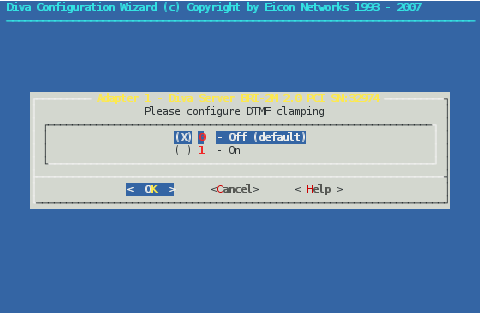
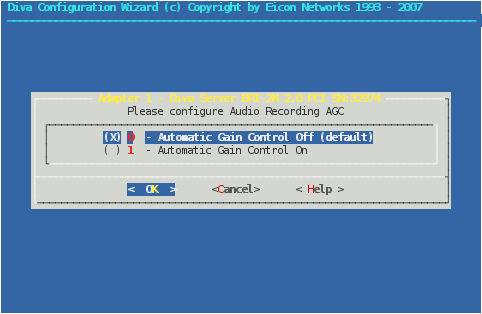
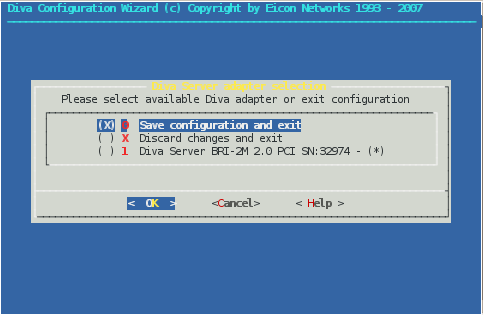
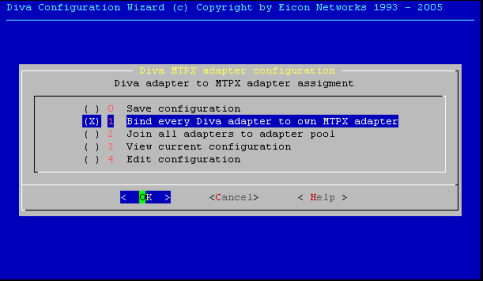
- Please configure ECT emulation: Not checked
- Please configure global CAPI call distribution policy: On
- Card startup options option checked:
- Verify adapter serial number before microcode load
- Start driver on system boot
Dialogic Card Stop and Restart
Attention: Using this function stops the telephony process and interrupt all conversations. Use this function, for example, to reset the card and force layer 1 to stop and restart so that the remote equipment reset. Copyright © Escaux SA


