HowTo: Configure Call Pickup
Group pickup
To pick up a call in the same group, call *8. *8 is the default key combination, but it can be changed through the Asterisk-1.2x module. Groups are defined in the internal directory and are limited to a maximum of 30 groups. Users that belong to the same group can pick up each others calls. It is not possible to be in multiple groups at the same time. To define in which group a user belongs, log in on the SMP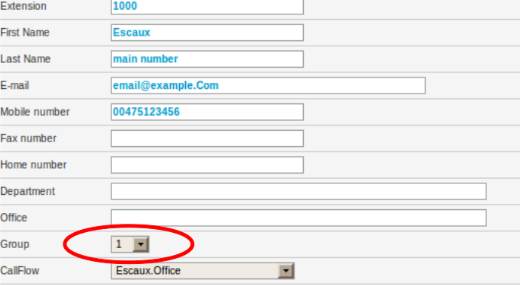
Pick up an extension based on specific criteria
Introduction
The pickup system enables a user to pickup a call based on different criteria. The following pickup types are available:- OfficePickup: pickup a call from a user in the same office
- SitePickup: pickup a call from for a user in the same group
- DepartmentPickup: pickup a call from for a user in the same group
- DirectedPickup: ask the user the extension to pickup
Implementation
Office Pickup
This callflow will allow you to pick up a call from a colleague who is located in the same office as you. When userX calls the number to do an office pickup, the callflow will first lookup all parameters for userX, including userX's office. After this, it will do a 'pickup' on criteria office. The value for the office will be the office that has been found for userXCreating the callflow
- Click on add and define following fields:
- Root Extension : Any available number you like
- Description : Office pickup
- First Action : GetExtensionsInfo 1.1
- Click on save
- Open the callflow you just created
- Configure the parameters for GetExtensionInfo
- extensions : ${CALLERID(num)}
- press submit
- Add the next action: Pickup 2.0
- Criteria : LastUserOffice
- PickupVariableValue : ${ExtOffice}
Creating the profile
- Click on add and define the following field:
- Profile Name : OfficePickup
- Type : Static
- Press save
Linking the callflow and the profile
- Click on add and define the following field:
- Application Selector : the latest general deployment version of startDynamicApplication
- Profile : OfficePickup
- Status : Office
- CallFlow Root : The number of the callflow you just created
- Press save
Adding an extension
- Click on add and define the following fields:
- Extension : a number of your choice
- First name : (for example:) Office
- Last name : (for example:) Pickup
- CallFlow : OfficePickup.Office
Site Pickup
This callflow will allow you to pick up a call from a colleague who is located on the same site as you. When userX calls the number to do an office pickup, the callflow will first lookup all parameters for userX, including userX's office. After this, it will do a 'pickup' on criteria site. The value for the site will be the site that has been found for userXCreating the callflow
- Click on add and define following fields:
- Root Extension : Any available number you like
- Description : Site pickup
- First Action : GetExtensionsInfo 1.1
- Click on save
- Open the callflow you just created
- Configure the parameters for GetExtensionInfo
- extensions : ${CALLERID(num)}
- press submit
- Add the next action: Pickup 2.0
- Criteria : LastUserSite
- PickupVariableValue : ${ExtSite}
Creating the profile
- Click on add and define the following field:
- Profile Name : SitePickup
- Type : Static
- Press save
Linking the callflow and the profile
- Click on add and define the following field:
- Application Selector : the latest general deployment version of startDynamicApplication
- Profile : SitePickup
- Status : Office
- CallFlow Root : The number of the callflow you just created
- Press save
Adding an extension
- Click on add and define the following fields:
- Extension : a number of your choice
- First name : (for example:) Site
- Last name : (for example:) Pickup
- CallFlow : SitePickup.Office
Department Pickup
This callflow will allow you to pick up a call from a colleague who is located in the department as you. When userX calls the number to do an office pickup, the callflow will first lookup all parameters for userX, including userX's office. After this, it will do a 'pickup' on criteria department. The value for the department will be the department that has been found for userXCreating the callflow
- Click on add and define following fields:
- Root Extension : Any available number you like
- Description : department pickup
- First Action : GetExtensionsInfo 1.1
- Click on save
- Open the callflow you just created
- Configure the parameters for GetExtensionInfo
- extensions : ${CALLERID(num)}
- press submit
- Add the next action: Pickup 2.0
- Criteria : LastUserDepartment
- PickupVariableValue : ${ExtDepartment}
Creating the profile
- Click on add and define the following field:
- Profile Name : DepartmentPickup
- Type : Static
- Press save
Linking the callflow and the profile
- Click on add and define the following field:
- Application Selector : the latest general deployment version of startDynamicApplication
- Profile : DepartmentPickup
- Status : Office
- CallFlow Root : The number of the callflow you just created
- Press save
Adding an extension
- Click on add and define the following fields:
- Extension : a number of your choice
- First name : (for example:) department
- Last name : (for example:) Pickup
- CallFlow : DepartmentPickup.Office
Directed call Pickup
This callflow will allow you to pick up a call from a specific colleague after having entered the colleagues phone number. When userX calls the number to do an office pickup, the callflow will first lookup all parameters for userX, including userX's office. After this, it will do a 'pickup' on criteria department. The value for the department will be the department that has been found for userXCreating the callflow
- Click on add and define following fields:
- Root Extension : Any available number you like
- Description : directed call pickup
- First Action : GetDigit 1.04
- Click on save
- Open the callflow you just created
- Configure the parameters for GetDigit
- message : A prompt that asks for the number. You can use the default prompt 'PumExtensionPrompt'
- variable : an existing extension variable that has been configured as 'uservar', for example 'StdExtension'
- digith_length : the number of digits your internal extensions have
- press submit
- Add the next action: Pickup 2.0
- Criteria : LastUserExt
- PickupVariableValue : The variabele you configured in the getDigit action
Creating the profile
- Click on add and define the following field:
- Profile Name : DirectedPickup
- Type : Static
- Press save
Linking the callflow and the profile
- Click on add and define the following field:
- Application Selector : the latest general deployment version of startDynamicApplication
- Profile : DirectedPickup
- Status : Office
- CallFlow Root : The number of the callflow you just created
- Press save
Adding an extension
- Click on add and define the following fields:
- Extension : a number of your choice
- First name : (for example:) Directed
- Last name : (for example:) Pickup
- CallFlow : DirectedPickup.Office
FAQ
Why don't I see anything on the screen when I can do a pickup
This is not possible in the current setup on the phone itself. netDesktop will show you a pop-up so you can pick up the callWhy can't I define more than 30 groups
This is a limitation of asterisk itself. If you have more than 30 groups, follow the guide 'Pick up an extension based on specific criteria' and use the office field instead of the group numberWhat if multiple phones are ringing in, for example, a office pickup
If multiple phones are ringing and you do a pickup, the system will pickup a random phone that is ringing Copyright © Escaux SA
