
ESCAUX UCS
LEAFLET - Call Center Architecture and Features
LEAFLET - Call Center Architecture and Features
ESCAUX offers its call center solution as a set of services that offer a very wide range of features. From advanced call distribution to agent selection and agent services while on a call, the ESCAUX call center services offer cutting edge ways to design a call center that corresponds exactly to your needs. Offering unified communications, call recording in any circumstance, full voice mail capabilities, virtual call center setups and several other advanced services as fully integrated components, you can effortlessly build and expand your call center without needing difficult integration to achieve your goals. Integrating smoothly into your ICT environment, the ESCAUX services guarantee that your new call center works in the way you do.
Call center setup
Having a call center with all the features you need, is not sufficient: the solution must be able to adapt to your organisation, also in the way the call center is set up. For that reason, ESCAUX UCS offers full virtual call center setups, login/logout features and offers you the choice which equipment the agent will use.Virtual call centers
In the current work environment, flexibility is a key element. ESCAUX supports your flexible work force with the implementation of full virtual call center services. Agents on remote sites and at home can log in onto the call center and cooperate as if they were in the office. All the usual features are available: call routing and overflows, call control, assistance, monitoring and reporting, ...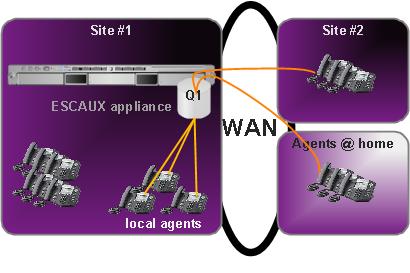 The requirement for this to work is that the external agents should preferably be situated on a WAN through which they can connect to the site where the call center is operational. But even in case an agent at home would only have a standard analog line or a mobile phone, it is still possible to integrate this agent into the call center. Integration of call centers on different sites is possible using the same mechanism: agents can log in on queues on a different site. Also, it is possible to transfer calls back and forth between the queues on different sites, to allow e.g. a general call center to send a customer to a technical call center on another site.
The requirement for this to work is that the external agents should preferably be situated on a WAN through which they can connect to the site where the call center is operational. But even in case an agent at home would only have a standard analog line or a mobile phone, it is still possible to integrate this agent into the call center. Integration of call centers on different sites is possible using the same mechanism: agents can log in on queues on a different site. Also, it is possible to transfer calls back and forth between the queues on different sites, to allow e.g. a general call center to send a customer to a technical call center on another site.
Agent login/logout
All of the agents can use a system of login and logout to inform the system when they are available to answer calls. This system is very flexible and can also be used for remote agents. Also, in case certain employees have another task but they have to perform agent work during peak moments, the login/logout system allows them to do this. To login or logout, the agent uses an extension or a speed dial and the rest is automatic: the skills are set in case of skill based routing, logon is done on all queues in case of a multi-queue setup, ...Selection of agent equipment
Standard call center solutions use a phone for call control and the PC for anything else: presence management, scenarios for outbound call campaigns, ... The ESCAUX solution provides more flexibility, because both the PC as well as the phone can be set up for full autonomous operation. In case of a setup with only a PC, the PC will also be used for the telephony: using a phone interface on the PC, the agent can do his job. He has the same functionality as if it was a real phone and the audio quality is identical. For remote agents, this solution allows them to use only their PC at home without the need for a physical phone. To save space, a setup without a PC is also possible: in this case, the phone's user interface will offer the agent all the usual capabilities. For certain, dedicated call center tasks, this may be sufficient. Because of the web browser that's built into the phones that ESCAUX offer, web applications based on open standards can be written for your call center. The development cost is compensated by the reduced cost of the call center, because the agents do not need a PC.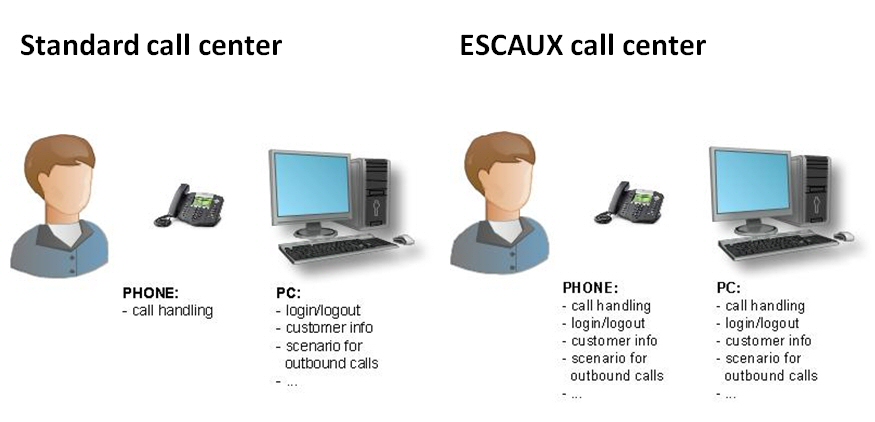
Call center features
The ESCAUX call center services offer a complete call center solution for your company. This section gives an overview of the feature set and describes how you can integrate remote agents and generate reports for parts of or the whole call center at once. A full service offering for non-blended call centers with unified communications. Being based on The Escaux Unified Communication Solution (UCS), the ESCAUX call center services offer full access to unified communications features. Both the agents of the call center as well as the supervisors and managers can use presence, chat, video, SMS or other media to communicate. These forms of communication can also be automated and used by the system, for example, to warn a supervisor by SMS in case the call center becomes too busy for good service. This part gives an overview of the call center features as well as the unified communications features.Call routing
Incoming calls can be flexibly routed based on several parameters. The following list gives a short and non-exhaustive overview. Some of the routing mechanisms may be based on database look ups, in which case the ESCAUX solution expects a database that provides an XML interface for look-ups.- DDI based: routing based on the called number or the number of the caller
- IVR based: IVRs can be set up to present the caller with a choice of how his call will be routed. There is no limitation (except hard disk size) on the number of IVRs or the number of prompts used in IVRs.
- Time based: calls can be routed according to the time of the day, the day of the week, or any part of the date. Holiday lists can be used, both for fixed holidays (e.g. Christmas) as well as moving holidays (e.g. Easter). All time based routing mechanisms can be combined to provide an all-encompassing routing based on the moment of the call.
- Caller based: the call can be routed based on the DDI of the caller. Callers can get a priority, can be member of VIP/gold user systems, or can have an individual SLA, and routing can be based on these characteristics. The call can be routed according to the caller's language, or any other part of information that you have about the caller.
- Skill based: the supervisor or an administrator can assign a skill set to the agents, which guarantees he will only receive calls that he is capable of answering. In case the call center becomes more busy, it's possible to assign secondary skills with a "penalty", so that the caller is always transferred to the most capable free agent first.
- Routing based on the load of the call center
- Any combination of the above: either through an IVR, or sequentially, or depending on any parameter (time, caller, ...).
Queued waiting
When a call has been routed, it ends up in a queue. In the ideal situation, the call will fall through immediately and be routed to a capable agent. When no agent is available, the call will stay in the queue. At that moment, the queue starts offering its services, which are listed below:- Waiting music: the caller will hear music to keep him busy. This music is selectable. There is no limitation (except hard disk size) on the number of different music files or the length of the music.
- Periodic announcements: a queue can play an announcement between the music on a periodic base.
- Position announcements: a queue can inform the caller of his position in the queue between the music on a periodic base. These can include estimated hold time before the call will be answered.
Overflow routing
A call can leave a queue when an agent picks up, but also because of an error: either the time spent in the queue has passed a limit (which you can choose), or there is nobody logged in on the queue to answer the call. In the case that a call is requeued, there's also a counter and a selectable limitation on the number of requeues. In any of these error situations, the call is routed through one of the overflow mechanisms to fall back to another destination:- Fallback to assistant/manager/supervisor/other: the call can be routed to any extension or even to external numbers.
- Fallback to a queue: the call can be queued on another, or on the same queue.
- Fallback to another site: in case this site seems too busy or for any other reason, the call can be sent to another site for handling there. This can also be used in multi-site setups where one site is the backup for another one, or for setting up call centers with sites in different time zones for 24/24 service.
- Fallback to voicemail: the call can be sent to any voice mailbox, e.g. a centralised one for the call center, the voicemail of the supervisor, ...
- Fallback using UC: the system can send an e-mail or a chat or SMS message to somebody, e.g. to the supervisor of the call center.
- Any combination of overflow mechanisms can be made using IVRs or using sequential overflowing (first one overflow mechanism, followed by another one, ...)
- Any routing mechanism mentioned above can also be used for fallback.
Agent selection
When a call leaves the queue and there is more than one agent free, the queue will use a ringing mechanism to send the call to one of the agents. These are the available ringing policies:- Ring the phones of all free agents simultaneously until one answers.
- Ring the phone that was least recently rung.
- Round robin: starting at agent 1, ring all of them for a predefined period of time, then ring the next one.
- Round robin with memory: starting with the agent after the one that was rung last with the previous call, ring all of them for a predefined period of time, then ring the next one.
- Send the call to the agent who has handled the fewest cals.
- Ring a random phone.
Agent features
When an agent is handling a call, he can use all the features of the ESCAUX UCS solution. These are a selection of a few capabilities he has. For more information, ESCAUX has more general leaflets on the telephony and unified communication features of the ESCAUX UCS available.- Call processing: all features are available, including (but not limited to) call transfers, on-hold with waiting music, conference calls, ...
- Requeuing the call on the same or another queue.
- Unified communication: the agent can use the ESCAUX unified directory with click-to-transfer, he can see if his colleagues are busy or not, ...
- He can put the call on hold to consult with a colleague, either in person, or by starting a second call.
- Colleagues can also be consulted using instant messaging, SMS or other forms of communications.
- A manager or supervisor can listen in on the call (call monitoring for quality purposes). He can also use mode "souffleur", in which he can talk and the agent will hear him, but the caller will not. Or, he can barge in and start a three-way conference, in which everybody can hear all the other parties.
- Calls can be recorded at any time, either through the initiative of the agent, or automatically based on certain criteria.

Outbound call center
 For outbound call centers, the ESCAUX solution offers the same functionalities as above. Outbound calls can be queued and the call to the destination number will be initiated as soon as the agent picks up. This approach enhances the experience for the person who is being called, because he will immediately have an agent to talk to.
The ESCAUX call center services can integrate with your call list software or web based tools for a fully automated outbound call center that is extremely feature-rich and works in the way that your company works.
For outbound call centers, the ESCAUX solution offers the same functionalities as above. Outbound calls can be queued and the call to the destination number will be initiated as soon as the agent picks up. This approach enhances the experience for the person who is being called, because he will immediately have an agent to talk to.
The ESCAUX call center services can integrate with your call list software or web based tools for a fully automated outbound call center that is extremely feature-rich and works in the way that your company works.
Call center monitoring and reporting
Supervising the call center: realtime monitoring
Supervising the performance of the call center is of foremost importance and ESCAUX UCS has the best tools to do this. This section discusses how the supervisor can get an overview and follow up his call center in relation to his key performance indicators (KPIs). For a realtime overview of the performance of the call center, the supervisor uses the software client net.Supervisor. This client offers a configurable dashboard with information about the call queues and the incoming calls. For example, he can check which agents are logged onto each queue and processing calls, he can see the average waiting time for a call to be answered, and so on. The supervisor can select for each cell which value it shows, and he can define alarm values. These are some of the measurements he can set up on his dashboard:
The supervisor can select for each cell which value it shows, and he can define alarm values. These are some of the measurements he can set up on his dashboard: - number of calls waiting: current, average, maximum, ...
- waiting time: minimum, average, maximum, most recent, ...
- number of agents: online, busy, free, paused
- number of calls: total, abandoned, timed out, completed
- talking time: minimum, average, maximum, most recent, ...
Reporting the call center performance
Complementary to the realtime net.Supervisor, the supervisor can use the ESCAUX UCS historical and advanced reporting tools to generate consolidated reports about his call center. Historical reporting can be used to get a report of the phone usage at any time. With the advanced reporting module, the supervisor can additionally analyze the usage of the call center queues and the presence of his agents. He can define detailed, overview or cumulative reports and have them automatically generated and mailed to him at predefined intervals (e.g. monthly or quarterly). This automatic call center reporting dramatically increases the supervisor's efficiency and lowers the overhead of the call center management. The example below shows a cumulative report on each of the four queues in the call center. The first two queues are being handled reasonably well, but the last two queues suffer from a high time-out rate. The supervisor can take action and allocate more agents to those queues to avoid long waiting times for the callers. Queues are just one level of reporting available in ESCAUX UCS. Using the reporting tools, you can zoom between the following levels:
Queues are just one level of reporting available in ESCAUX UCS. Using the reporting tools, you can zoom between the following levels: - Individual call details
- Detailed usage per agent or phone during a selectable period of time
- Usage per queue, for statistics per call center part
- Usage per team
- Usage per site, per call center or per virtual call center (including agents on remote sites or at home)
- Consolidated view of all users on every site, even if they are in another country: only ESCAUX UCS allows you to generate one report for the usage of a complete international call center organisation.
The ESCAUX Platform Approach
The ESCAUX call center services are a unique offering, because they are not a product that needs to be integrated with your current environment. Instead, it is a standalone platform that is capable of replacing your current infrastructure or to coexist with it. The ESCAUX platform offers a comprehensive set of services that range from simple telephony all the way to advanced unified communications (fax, video, ...) and high-end redundancy for your corporate reliability needs. On top of this platform, ESCAUX offers these services in a modular way, with the call center basing itself on the standard telephony and unified communications services. On top of the call center services, ESCAUX is building templates that conform to certain standard types of call center setup. These templates will improve the time to deploy call centers, as most of the functionality for your usage of the call center will already be implemented. The result is that the final finishing touches are limited to small customisations for your specific situation. These customisations are done in the ESCAUX Service Creation Environment (SCE).
The ESCAUX platform offers a comprehensive set of services that range from simple telephony all the way to advanced unified communications (fax, video, ...) and high-end redundancy for your corporate reliability needs. On top of this platform, ESCAUX offers these services in a modular way, with the call center basing itself on the standard telephony and unified communications services. On top of the call center services, ESCAUX is building templates that conform to certain standard types of call center setup. These templates will improve the time to deploy call centers, as most of the functionality for your usage of the call center will already be implemented. The result is that the final finishing touches are limited to small customisations for your specific situation. These customisations are done in the ESCAUX Service Creation Environment (SCE).
The ESCAUX SCE: get the call center you want
As described above, the ESCAUX UCS call center solution is based on the principle of services. It is a full platform approach with base services, more advanced services (like the call center) and templates for specific scenarios. In case your specific situation requires the template to be customised or new services to be created, then this can be easily done using the ESCAUX Service Creation Environment (SCE). The SCE is a tool that allows you to modify existing services or to create new ones in a visual and easy-to-use way. A short training of three days will teach you all the basic concepts and give you some hands on exercises to get you started. The SCE guarantees that you will get exactly the call center you want. As shown in the screenshot above, the SCE is a kind of a scripting language, but with visual aids that guide you and that allow you to make new call flows without errors. In your call flows, you can easily make use of very advanced features like:
As shown in the screenshot above, the SCE is a kind of a scripting language, but with visual aids that guide you and that allow you to make new call flows without errors. In your call flows, you can easily make use of very advanced features like:
- Call recording: recording of conversations can be used anywhere in call flows, with announcements if necessary.
- Voice mail: a voice mailbox can be used to catch calls after hours or for any other reason.
- Integration with other communication media: the call center can send an e-mail or an SMS to the supervisor in emergency situations, e.g. when no agent is logged in during business hours. This can also be used to warn an agent on duty in the escape code scenario above.
The ESCAUX UCS platform
The ESCAUX call center services are one set of services for the ESCAUX UCS platform. They are based on the ESCAUX award winning services for telephony and unified communications. Other services include virtual fax, a reception console, and a unique management service that consolidates all the aspects of managing your UCS solution into one friendly web interface. As the management platform of ESCAUX UCS consolidates the management of all parts of the solution, the call center is also managed from the same platform. From a single login, all operations on the call center can be done in exactly the same interface where user management, voice mail, call recording, multi-site and other configuration is done. This makes the management extremely efficient and reduces the overall total cost of ownership of the solution.Advanced integration in your corporate environment
ESCAUX UCS includes a feature rich API that you can use to integrate the ESCAUX services into your ICT environment. For example, you can set up your web prospecting environment with a click-to-dial: when a prospector clicks on the contact name, he will start a call to this contact and get the page where he can add notes. This will turn your prospecting team into a highly efficient outbound call center. But whereas most IP telephony solutions can implement a click-to-dial, ESCAUX UCS goes much further and allows you to access the whole of the SCE and backoffice processing capabilities of the solution. This enables a very tight integration of telephony and ICT, which results in higher efficiency and reduced costs. When implementing click-to-dial, you can easily assign a different accounting code to the calls made with this system. This allows you to keep track of the prospecting calls separately from the other calls and to perform reporting separately. You can even assign different accounting codes for different prospecting campaigns, to make it easy to calculate the cost of each campaign. Before dialing out, the ESCAUX UCS system can perform searches in external databases. This allows you to keep a blacklist of people who have stated they do not want to be contacted anymore, or it can be used to double-check if that person was not called recently. The call can be recorded automatically or when the prospector wants to start it. To inform the contact person of the recording, the system can play a message or a signal, if this is required. Because presence and status management is available from any component of the ESCAUX UCS solution, it can be integrated into your click-to-dial system as well. As soon as a prospector logs in on the prospection website, the site can change his status on the telephony system. To allow him to focus on his prospection assignment, incoming calls can be directed to his voice mail. When he logs out, his status is set back to normal and he can catch up on his missed calls. His colleagues will see that he is doing prospection and cannot be disturbed, while external contacts will get his voice mail when calling him. The voice mail message can be modified during prospection, or it can stay the same. This section briefly shows the possibilities that ESCAUX UCS offers for integration with your ICT environment. Because the ESCAUX UCS solution is open and highly configurable, it is easier to adapt it to your corporate culture and your way of working. It enables fast implementation of cost saving and efficiency increasing mechanisms that keep your company at the forefront of business.About Escaux
Founded in 2004, Escaux has become a worldwide reference in Unified Communications platforms for fixed line, mobile and military satellite operators. The Escaux Unified Communications Solutions are future proof and built on a modular technology with respect for open standards. The extremely powerful and patented Escaux technology enables operators, from within one Service Creation Environment, to address any possible market segment (SOHO, Small & Mid-Size Enterprises, Corporate) with any possible deployment architecture (on-site, hybrid cloud, pure cloud). Headquarters are based in Waver (Brussels), in the centre of Europe.
Escaux nv
Chausée de Bruxelles 408
1300 Wavre
T: +32 2 686 09 00
F: +32 2 686 09 08
1300 Wavre
T: +32 2 686 09 00
F: +32 2 686 09 08
Copyright © Escaux 2004 - 2023 . This document is provided for informational purposes only and is not guaranteed to be without errors. Some of the functionalities described above may be specific to a device, to an application or to a network. Some features may only be available as optional functionality. Escaux has a policy of continuous improvement and therefore reserves the right to modify this document without prior notice.
Copyright © Escaux SA
