
ESCAUX UCS
LEAFLET - APPLICATION net.Desktop
LEAFLET - APPLICATION net.Desktop
The Escaux Unified Communication Solution (UCS) is a platform that natively implements unified communication in all parts of the solution. The net.Desktop application offers a graphical user interface for users to access the features of all communication media. net.Desktop makes your communications easier, intuitive and frees you from the limitations of your previous communication tools. With net.Desktop, you decide how you communicate and how others communicate with you. This data sheet gives an overview of net.Desktop and its advantages for you.
Integrated unified directory: find anyone, anywhere
ESCAUX UCS is all about communicating with people, and the net.Desktop application reflects this. Central in the graphical user interface is the directory that shows your contacts. You can sort them, define personal buddy lists and use the advanced search function to look for somebody.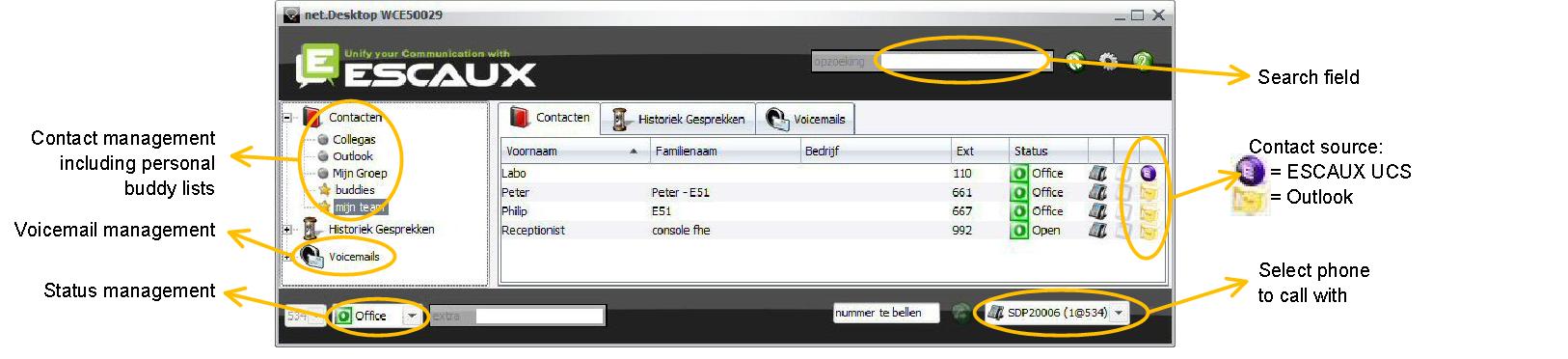 net.Desktop can get contact information from most common databases and directories that are used in companies. It unified all these databases and can show contacts from different sources in one list. These are some of the supported sources:
net.Desktop can get contact information from most common databases and directories that are used in companies. It unified all these databases and can show contacts from different sources in one list. These are some of the supported sources:
- Local directory from Microsoft Outlook, Lotus Notes, ...
- External SQL database, Microsoft Exchange, Lotus Domino, ...
- Company CRM: SalesForce, SugarCRM, ...
- Other databases, ...
ESCAUX UCS universal click-to-dial
In addition to the click-to-dial from within the unified directory, ESCAUX has developed a universal click-to-dial capability for its UCS solution. This capability is unique, because it integrates not only the net.Desktop client itself into your telephony system, but it is able to interface with any other application that runs on your PC. Compared to integration with one piece of software (Outlook, Lotus Notes, ...), the ESCAUX approach revolutionises the integration with your ICT environment. From any application, you can immediately make calls to any phone number. It also incorporates the unified directory, so if you call somebody known, that call is added to the call history for that contact. This guarantees a high efficiency for your employees, because they can start calls to colleagues, customers, and business partners much faster than with standard integrations.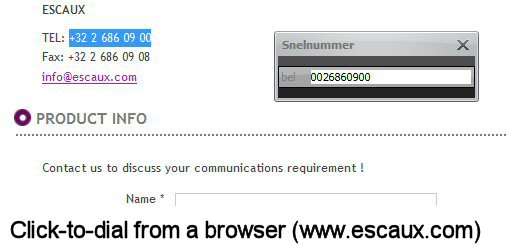 There are several advantages of the ESCAUX universal click-to-dial:
There are several advantages of the ESCAUX universal click-to-dial:
- offers a unique click-to-dial system in which calls can be made from any application using a shortcut key
- integrates all information about all contacts known to your company in one unified directory, including your Outlook or Notes address book, your Active Directory, all business contacts in your CRM or a database, ...
- works with the status management described below
- no need to configure locations: ESCAUX UCS is fully auto-configured.
Status and presence: reach anyone from anywhere
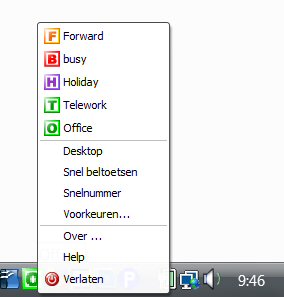 With a click of the mouse, you can tell your colleagues what you are doing. Here are some examples of what you can do:
With a click of the mouse, you can tell your colleagues what you are doing. Here are some examples of what you can do:
- Set your status to "Office" and receive all calls on your desk phone.
- Set it to "Meeting" and all your calls are directed to your voice mail.
- Set it to "On the road" and all your calls are directed to your cell phone.
- Set it to "Holiday" and all your calls are directed to your colleagues.
- Define your own statuses end define how your communication functions for you
During a call: complete contact history
When you call somebody, or when a call comes in, net.Desktop opens a pop-up window with information about the person who is calling and with a communication history.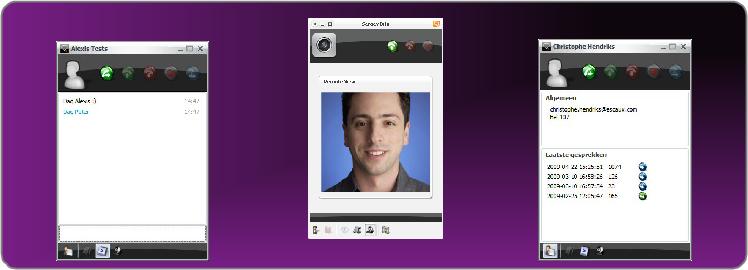 With this window, you immediately get an overview of the communication history with this contact person: all calls to or from that person are listed, with the date and the duration of the calls.
With this window, you immediately get an overview of the communication history with this contact person: all calls to or from that person are listed, with the date and the duration of the calls.
Enriching a call with chat, video or both
During the call, the pop-up window offers you the possibility to enrich your call using chat, video or both at the same time. Video and visual communications are very well suited to make your call more personal. Chat allows you to easily and quickly exchange pieces of text, like links to websites or contact information. The chat messaging features of net.Desktop allow all standard text editing, like copy and paste. With the net.Desktop chat messaging, you can also send and receive SMS messages. Integration with SMS is a great asset: you can immediately send phone numbers or address information by SMS to the cell phone of the contact person. This way, you can effectively use unified communications even with contact persons who don't have access to their PC. net.Desktop also allows you to start recording the conversation at any time. The client keeps all information in its history: you can review your call history, call recordings, chat and SMS history at a later date.A version for every need
There are three versions of net.Desktop:- X100: a basic version without a user interface window, operating in the background. X100 offers the universal click-to-dial from within any application running on your system and a selection menu for the intentional status (accessed from the system tray icon).
- X300: adds a graphical user interface with a unified phone directory that can be searched and synchronised with your data sources (CRM, company directory, Outlook, ...).
- X500: adds instant messaging, SMS, fax and video.
| Feature | X100 | X300 | X350 | X500 |
|---|---|---|---|---|
| Unified Directory | ||||
| Company Contacts | |
|
|
|
| LDAP/Active Directory | |
|
|
|
| External data sources, CRM (optional) | |
|
|
|
| Call Control | ||||
| Popup & notifications | |
|
|
|
| Click-to-dial using desk phone | |
|
|
|
| Click-to-dial using soft phone | |
|
|
|
| Click-to-dial using mobile phone | |
|
|
|
| Dial Shortcut* |
|
|
|
|
| Blind Transfer | |
|
|
|
| Attended Transfer | |
|
|
|
| Multi-party Conference (planned) | |
|
|
|
| Unified Messaging | ||||
| Visual Voicemail | |
|
|
|
| Presence | ||||
| Intentional Status | |
|
|
|
| Phone Status | |
|
|
|
| Keyboard Status | |
|
|
|
| Notify when available | |
|
|
|
| Instant Messaging | ||||
| Intra-company | |
|
|
|
| SMS | |
|
|
|
| Fax | ||||
| Outgoing fax client | |
|
|
|
| Multi-media communication | ||||
| Video communication* | |
|
|
|
| History | ||||
| Calls | |
|
|
|
| Recordings | |
|
|
|
| Misc | ||||
| Web link | |
|
|
|
About Escaux
Founded in 2004, Escaux has become a worldwide reference in Unified Communications platforms for fixed line, mobile and military satellite operators. The Escaux Unified Communications Solutions are future proof and built on a modular technology with respect for open standards. The extremely powerful and patented Escaux technology enables operators, from within one Service Creation Environment, to address any possible market segment (SOHO, Small & Mid-Size Enterprises, Corporate) with any possible deployment architecture (on-site, hybrid cloud, pure cloud). Headquarters are based in Waver (Brussels), in the centre of Europe.
Escaux nv
Chausée de Bruxelles 408
1300 Wavre
T: +32 2 686 09 00
F: +32 2 686 09 08
1300 Wavre
T: +32 2 686 09 00
F: +32 2 686 09 08
Copyright © Escaux 2004 - 2023 . This document is provided for informational purposes only and is not guaranteed to be without errors. Some of the functionalities described above may be specific to a device, to an application or to a network. Some features may only be available as optional functionality. Escaux has a policy of continuous improvement and therefore reserves the right to modify this document without prior notice.
Copyright © Escaux SA
