Snom 360: User guide.
Functional buttons:
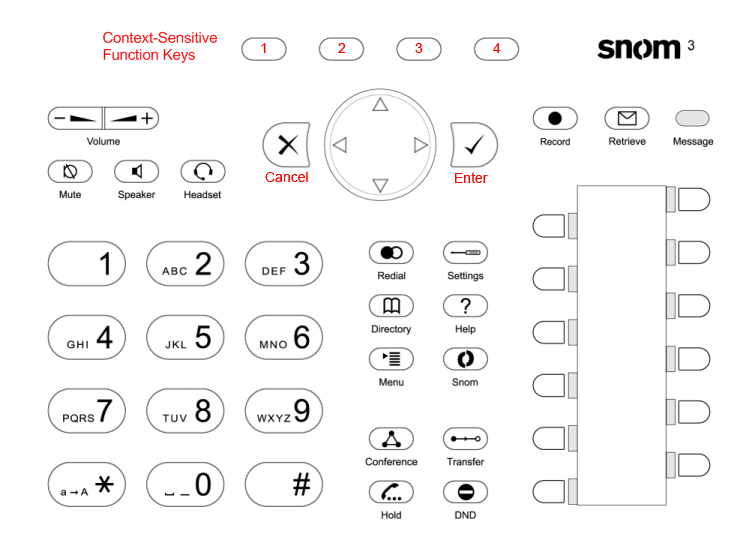
1. Basic functions
1.1. Incoming / Outgoing calls
| If you want to... |
Then ... |
To finish the call |
| Call with the handset |
Lift the handset, compose the n° then press "Enter (v)" |
Hang up the handset |
| Call on handsfree mode |
Press "Speaker", compose the n° and press "Enter (V)" |
Press "Speaker" or "Cancel (x)" |
| Redial the last called number |
Press "Redial" and then press "Enter" |
| Answer on handsfree mode |
Press "Speaker" |
| Adjust the speaker or handset volume |
Press "+" and "-" (on the top of the phone) |
| Intercept a call to a member of your group |
Lift the handset and compose *8 and press "Enter" |
| Putting a call on hold |
Press "Hold" |
| Taking back a call on hold |
Press "Hold" - If many calls are on hold, press "<" and ">" to select a call before pressing "Hold" |
| Deny a call |
Press the fourth of the four context-sensitive function keys under the display |
| (De)Activate the microphone |
Press "mute" |

Don't forget pressing "Enter (v)" at the end of each call number!

When the headset is lifted, the symbol "123" must appear on the screen to be able to compose a number. To switch in alphabetical mode press the “down” button of the navigation keys.
1.2 Transfer a call / conference
| If you want to ... |
Then ... |
| Perform an attended transfer |
Place the current call on hold ("Hold"), compose the third person's number to announce the transfer. If the transfert is accepted, press 2 times "Transfer". If it is rejected, press "Hold" to recover the call |
| Perform a blind transfer |
Press "Transfer", compose the third person's number and hang up the headset |
| Invite a third person to a conference when you are already on conversation |
Press "Hold" to place the current call on hold; compose the third person's number. When the person accepted, press "Conference".
Press once again "Conference" to finish the conference mode. |
1.3 Voicemail, Call history
| If you want to ... |
Then ... |
| Know if you have received a voicemail |
Look if the "Red Message Led" is blinking. There will be also an acoustical indication (tone sequence) after lifting the headset |
| Listen to your voicemail and access to the menu |
Press "Retrieve" and follow the instructions |
| Change your voice message |
Press "Retrieve" or compose 8500 and follow the instructions |
| View the call history |
Press the second key under the display (CHist), you will have access to the missed calls (Missed), received (Received) and composed (Dialed). Use the arrows to move in the calls list. |
| Compose a number from this history |
Select the number with the arrows "<" and ">" and lift the handset or press "Enter(v)" for a handsfree use. |
2. Advanced functions
2.1. Receive more than one call
| If you want to... |
Then ... |
To finish the call |
| Answer a second call when you are already online (lit led 1) |
the led 2 flashes : press the corresponding button to answer the second call (the first call is automatically put on hold) |
press the corresponding button led 2 to finish the call and the corresponding button led 1 to resume the first call |

Don't forget to press # after composition of the pin code!
