Snom 821: User guide
Complete documentation can be found on the Snom 821 product page.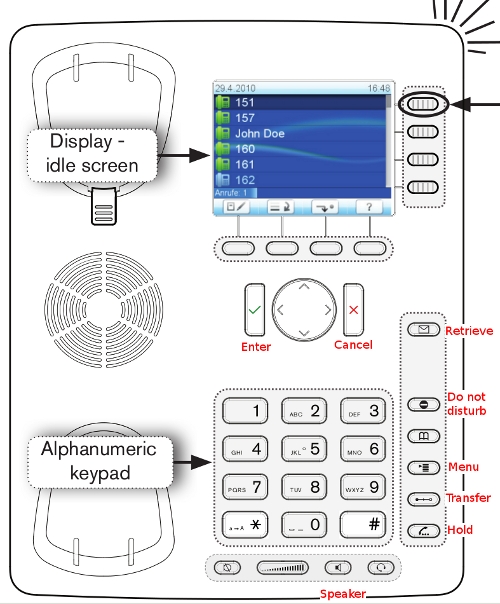
Operation overview
Make and answer calls
Make a call
Dial the number > press or dial the number > Take the handset off the hook.
or dial the number > Take the handset off the hook.
Answer a call
- With the handset: Pick up the handset
- With the speakerphone: Press the speaker button.
- With a headset (if applicable): Press
 or tap context area with ringing phone symbol
or tap context area with ringing phone symbol
Transfer call
Blind transfer
Press the "Transfer" key > Dial the number of the third party you intend to transfer the call to > Press
Attended transfer
Press the "Hold" key > Dial the number of the third party > Press > When the phone is answered, announce the call you intend to transfer > Press the "Transfer" key, followed by
> When the phone is answered, announce the call you intend to transfer > Press the "Transfer" key, followed by  .
.
Forward call
Press "Menu" > "Call features" > "Call Forwarding" > "Forward All" > "Target when Forwarding" > Enter target phone number > "Enable Forwarding" > Choose "Yes".Hold and resume
Hold call
Press .
.
Resume call
Press again.
again.
Conference
Establish
Call the first participant > Press > Call the second participant > Press
> Call the second participant > Press 
Disconnect
PressVoicemail
Retrieve new message
Press "Retrieve".Phone information and utilities
IP address & firmware version
Press "Menu" > "Maintenance" > "System Info".Access web user interface
Enter your phone's IP address in the web browser.Reboot
Press "Menu" > "Maintenance" > "Reboot"Unsupported Features
External directories: LDAP and Contact directory functions are currently not supported. The following features are unsupported as they are managed by the server- Forward when Busy
- Forward after Timeout
- Do not Disturb
Copyright © Escaux SA
