IP Phone - Thomson ST2022 - English
1.Usage of the phone
1.1 Place/Receive a call
| If you'd like to... |
Then ... |
To terminate the call |
| Make a call with the handset |
Type the number and pick up the handset
OR Pick up the handset, type the number and press OK (or wait 3s) |
Hang up |
| Make a handsfree call |
Type the number and press the Speaker key
OR press the Speaker key, type in the number and press OK (or wait 3s) |
Press the Speaker key |
| Answer with handset |
Pick up the handset |
| Answer in handsfree mode |
Press the Speaker key |
| Refuse a call |
Press Reject |
| Adjust the speaker or handset volume |
Press the vol - vol + key |
1.2 Hold
| If you'd like to... |
Then ... |
| Set a call on hold |
Press Hold |
| Take back a call |
Press UnHold |
| Select a call on hold |
Browse current calls using the Up and Down keys (Hold and UnHold keys appear depending of selected call) |
1.3 Transfer a call
| If you'd like to... |
Then ... |
| Make an attended transfer |
Answer the call then press Transf (incoming call is set on hold). Dial the number to which you want to transfer the call and press OK (or wait 3s). Wait that the person answers the call. In order to confirm the transfer, press Transf again. |
| Make a blind transfer |
Press Transf, dial the number to which you want to transfer the call and press Transf immediately. |
1.4 Conference calls
Using 1 line, 3 persons may participate in a conference.
| If you'd like to... |
Then ... |
| Invite a third person when you're already on the line with someone |
Press >> then Conf (incoming call is set on hold), then dial the number of third person (who you want to invite in the conference) and when he accepts press Conf again. |
1.5 Voice mailbox, call history
| If you'd like to... |
Then ... |
| Know if you have a new voicemail |
Look if the Voicemail key has a green light flashing, check also if your screen displays "Received x Message" |
| Listen to your voicemails and access to the voice mailbox menu |
Press the Voicemail key |
| Consult your call history |
Press MsCall if you have new missed calls
OR if you don't have new missed calls, press CallLog, you'll have access to missed calls, received calls and placed calls |
| Dial a number from the call history |
Select a number in the list using the Up and Down keys and press Dial |
| Remove an entry from the call history |
Select a number in the list using the Up and Down keys, press the View softkey and press Delete |
1.6 Ringtones, beep when pressing keys, memory keys
| If you'd like to... |
Then ... |
| Disable/Enable beep when pressing keys |
Press Menu > Config, select Personalize then using the Down key select the KeyEch option (cfr top right of the screen). It should be the last one. Press then Edit, select ON / OFF using Up and Down keys and confirm with Save |
| Change the ringtone |
Press Menu > Config, select Personalize then Ringer option (cfr top right of the screen). It should be the first one. Press then Edit, choose the ringtone and finally press Save |
| Configure a memory key |
Press Menu > Config, select Memory key, then choose the key to modify (cfr F# on top of the screen). Press then Edit, type the number and press Save |
1.7 Directories
| If you'd like to... |
Then ... |
| Access the personal directory |
Press the Phonebook key then select Personal phonebook |
1.8 Multiple calls
During a conversation, in case a second person calls you, you'll hear a beep and see on the screen who tries to reach you. The maximum number of simultaneous calls is defined in the configuration.
| If you'd like to... |
Then ... |
| Answer this second call |
Press Answer |
| Reject a second call |
Press Reject |
| Switch from one call to the other |
The first Line/Memory keys (depending on available lines) show the lines status. The key is flashing if the line is on hold or the led is stable when the line is in conversation mode. You can switch to the second line by pressing on the second key for example. |
2. Procedure to make a factory reset
- Press Menu
- Then press Admin
- Type the following password: 784518
- Navigate to the end of the menu and select Reset Default
- Press OK and let the phone reboot (it can be that it will reboot 2 times)
-
 Don't power off the phone while it is rebooting
Don't power off the phone while it is rebooting 

In case an option disabled on the smp still appears on the phone, try to make a factory reset.
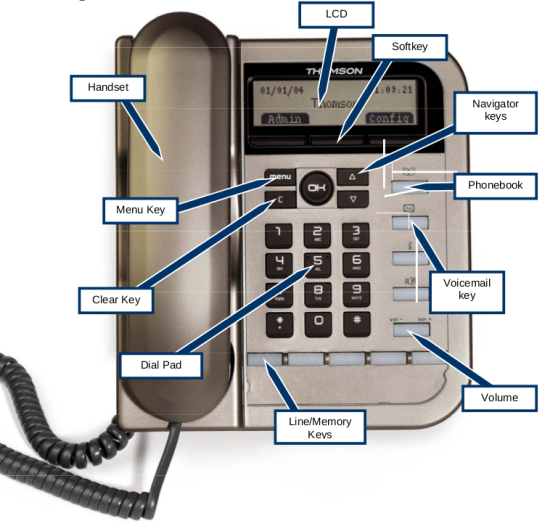
 Don't power off the phone while it is rebooting
Don't power off the phone while it is rebooting 
